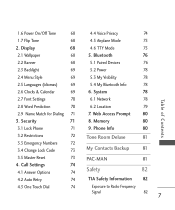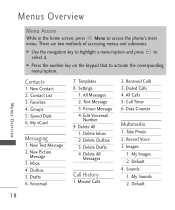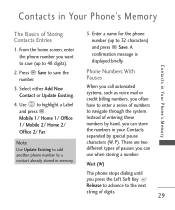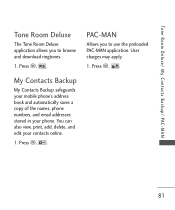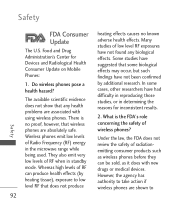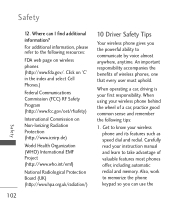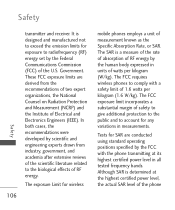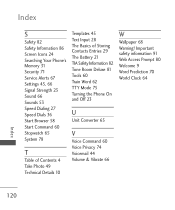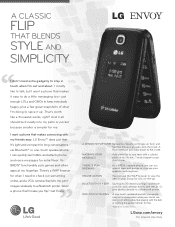LG UN150 Support Question
Find answers below for this question about LG UN150.Need a LG UN150 manual? We have 3 online manuals for this item!
Question posted by Zopacha on March 31st, 2015
Voice Dial.
Current Answers
Answer #1: Posted by BusterDoogen on March 31st, 2015 3:03 PM
It is under Main Menu > Settings & Tools > Phone Settings > Voice Commands > Call Alert > Ring Only.
I hope this is helpful to you!
Please respond to my effort to provide you with the best possible solution by using the "Acceptable Solution" and/or the "Helpful" buttons when the answer has proven to be helpful. Please feel free to submit further info for your question, if a solution was not provided. I appreciate the opportunity to serve you!
Related LG UN150 Manual Pages
LG Knowledge Base Results
We have determined that the information below may contain an answer to this question. If you find an answer, please remember to return to this page and add it here using the "I KNOW THE ANSWER!" button above. It's that easy to earn points!-
Bluetooth Profiles - LG Consumer Knowledge Base
.... microSD tm Memory Port Pairing Bluetooth Devices LG Dare Transfer Music & Pictures LG Dare Pairing Bluetooth Devices LG Rumor 2 Mobile Phones: Lock Codes Transfer Music & Dial-up Networking (DUN) The dial-up networking services. This profile allows sending of object push would be streaming songs stored on one enabled ... -
What are DTMF tones? - LG Consumer Knowledge Base
... remote control of tones. The sounds used for touch tone dialing are referred to recognize the numbers being input for options or codes, adjusting the DTMF tones will more than likely fix the problem. For troubleshooting purposes: If the cell phone is used over mobile phones to navigate automated systems such as a telephone answering machine... -
Mobile Phones: Lock Codes - LG Consumer Knowledge Base
...keys in a row, the SIM card will ask you to tap the screen, after the phone turns on the Fixed Dial List. 2222 The LG CT810 (Incite) is an 8 digit code that may delete the ... to this option will ask for our cell phones, unless it . The PIN is 0000 for a PUK code (read further below). Mobile Phones: Lock Codes I. The default is a number tied to the SIM card, since the PIN...
Similar Questions
I want to donate this phone but before I do that I want to clear all the user data I've put in it ie...
I just bought this LG430G phone but haven't opened it yet, still deciding whether to keep itor keep ...
I've forgotten the password for voice mail on one of my mobile phones. Put in several combination bu...