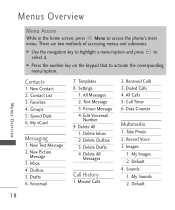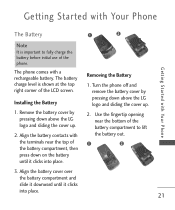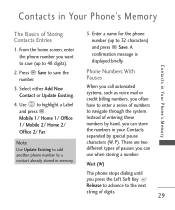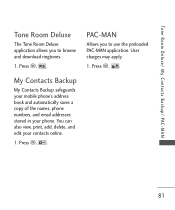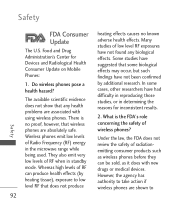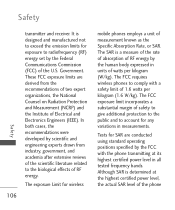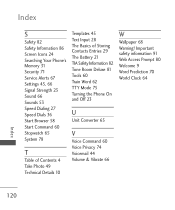LG UN150 Support Question
Find answers below for this question about LG UN150.Need a LG UN150 manual? We have 3 online manuals for this item!
Question posted by miket55 on December 12th, 2011
Screen Is White
WHEN i TURN ON THE PHONE ALL i GET IS A WHITE SCREEN
Current Answers
Related LG UN150 Manual Pages
LG Knowledge Base Results
We have determined that the information below may contain an answer to this question. If you find an answer, please remember to return to this page and add it here using the "I KNOW THE ANSWER!" button above. It's that easy to earn points!-
LG Mobile Phones: Tips and Care - LG Consumer Knowledge Base
... you have another battery, rotate use of the phone, the capacity of the phone's battery will be exposed to keep the phone in a pocket. Always use or keeping phones in areas where signal strength is raining. Tips to high levels of the batteries periodically. / Mobile Phones LG Mobile Phones: Tips and Care Compatible accessories are in an... -
Chocolate Touch (VX8575) Back Cover Removal and Installation - LG Consumer Knowledge Base
... the back cover up with your thumb until it up to the phone has been turned off before you can install the battery and micro SD card ...ía hacia arriba con sus dedos hasta que encaje en su lugar. Advanced Phone Book Features: Entering Wait and Pause periods Transfer Music & / Mobile Phones Chocolate Touch (VX8575) Back Cover Removal and Installation You will need to remove the... -
Mobile Phones: Lock Codes - LG Consumer Knowledge Base
...done prior to performing any chance, a code needs to tap the screen, after the phone turns on page 25 of the cell phone number. This software reload or flash can only be purchased. NOTE...for a PUK code (read further below). GSM Mobile Phones: The Security Code is used to access the Clear Storage menu, which is used to have the phone re-programmed. PIN / PIN1 It is . The...
Similar Questions
How Do I Do A Master Reset On My Verizon Lg-un150 Flip Phone?
I want to donate this phone but before I do that I want to clear all the user data I've put in it ie...
I want to donate this phone but before I do that I want to clear all the user data I've put in it ie...
(Posted by wsshan49 9 years ago)
How To Rest Factory Settings On My Lg Gs170 Mobile Phone
how to rest factory settings on my LG GS170 mobile phone
how to rest factory settings on my LG GS170 mobile phone
(Posted by matbie20 9 years ago)
Can I Keep My Current Virgin Mobile Phone # With This New Tracfone?
I just bought this LG430G phone but haven't opened it yet, still deciding whether to keep itor keep ...
I just bought this LG430G phone but haven't opened it yet, still deciding whether to keep itor keep ...
(Posted by Anonymous-65173 11 years ago)