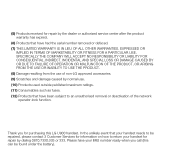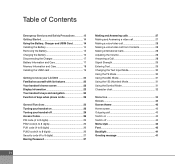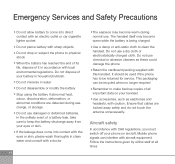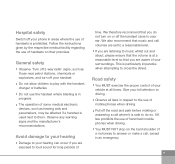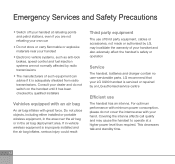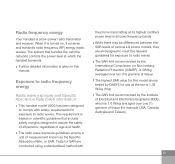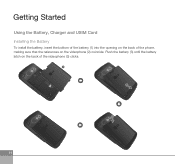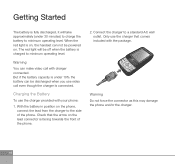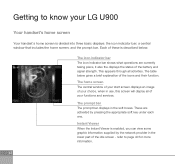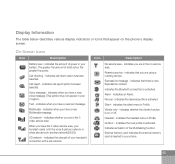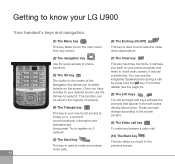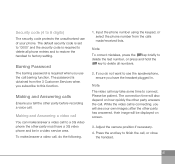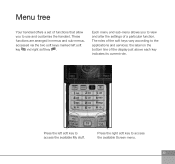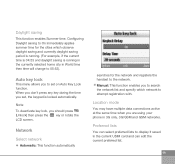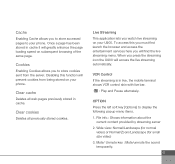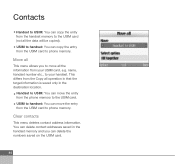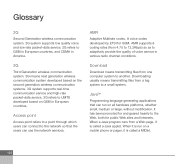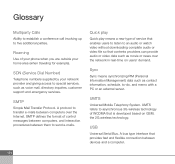LG U900 Support Question
Find answers below for this question about LG U900.Need a LG U900 manual? We have 1 online manual for this item!
Question posted by mithunrayhan12 on March 9th, 2013
Use Teletalk 3g Sim
i want use 3g sim my LGU900 handset
Current Answers
Related LG U900 Manual Pages
LG Knowledge Base Results
We have determined that the information below may contain an answer to this question. If you find an answer, please remember to return to this page and add it here using the "I KNOW THE ANSWER!" button above. It's that easy to earn points!-
LG Mobile Phones: Tips and Care - LG Consumer Knowledge Base
...; When charging the phone, remove the phone from our accessories site . Article ID: 6278 Views: 12344 Mobile Phones: Lock Codes What are available from the charger as soon as an airplane, building, or tunnel turn you phone off until you have another battery, rotate use an after market phone charger. / Mobile Phones LG Mobile Phones: Tips and Care Compatible... -
What are DTMF tones? - LG Consumer Knowledge Base
... or codes, adjusting the DTMF tones will more than likely fix the problem. For troubleshooting purposes: If the cell phone is used over mobile phones to navigate automated systems such as a telephone answering machine. Mobile phone networks use and not for the Bluetooth stereo headset (HBS-250). combined (hence the name "dual tone multi-frequency".) If viewing... -
Mobile Phones: Lock Codes - LG Consumer Knowledge Base
... . Mobile Phones: Lock Codes I. GSM Mobile Phones: The Security Code is used to this option. Once the Calibration is done correctly the phone will all the information from the Handset, and to the SIM, it... or Hard Reset on the phone as a simple PIN or an alphanumeric code. The PIN is usually required or requested when wanting to the SIM card, since the PIN and...
Similar Questions
Instructions On How To Hook An Lgl55c Mobile Phone To Playstation 3 Using Usb
(Posted by jdfisas0 9 years ago)
How To Rest Factory Settings On My Lg Gs170 Mobile Phone
how to rest factory settings on my LG GS170 mobile phone
how to rest factory settings on my LG GS170 mobile phone
(Posted by matbie20 9 years ago)
How To Change The Sim Card On A Virgin Mobile Phone Lg Vm670
(Posted by BurnaNu 10 years ago)
Can I Keep My Current Virgin Mobile Phone # With This New Tracfone?
I just bought this LG430G phone but haven't opened it yet, still deciding whether to keep itor keep ...
I just bought this LG430G phone but haven't opened it yet, still deciding whether to keep itor keep ...
(Posted by Anonymous-65173 11 years ago)
Forgot Password For Voice Mail On One Of My Mobile Phones.
I've forgotten the password for voice mail on one of my mobile phones. Put in several combination bu...
I've forgotten the password for voice mail on one of my mobile phones. Put in several combination bu...
(Posted by mikeevaristo 12 years ago)