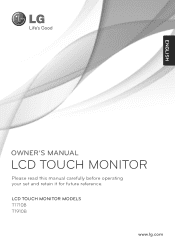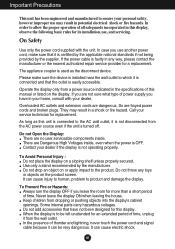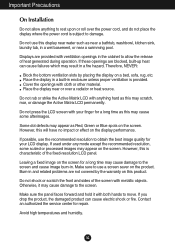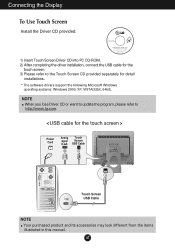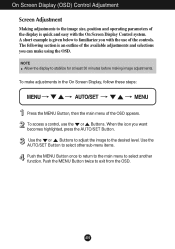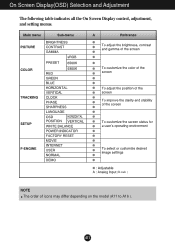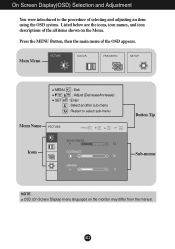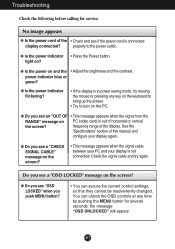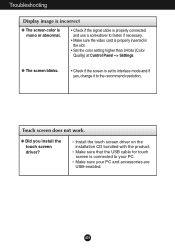LG T1710B Support Question
Find answers below for this question about LG T1710B.Need a LG T1710B manual? We have 1 online manual for this item!
Question posted by ali1978salm on October 30th, 2013
The Touch Screen
the touch screen in my monetor not work i dont have any broblem
Current Answers
Related LG T1710B Manual Pages
LG Knowledge Base Results
We have determined that the information below may contain an answer to this question. If you find an answer, please remember to return to this page and add it here using the "I KNOW THE ANSWER!" button above. It's that easy to earn points!-
Cleaning your Plasma/LCD TV Screen - LG Consumer Knowledge Base
... Package, it may contain product recommendations for cleaning the TV screen, this may cause scratches. Auto Pivot not working or grayed out What is Response Time? Harsh cleaners containing certain&#... cloth. Even if no one has touched the Plasma TV screen, dust can build up in TV -> Plasma TV Monitor Driver Install Instructions Monitor firmwares updates Why do damage to insure... -
*How to clean your Plasma TV - LG Consumer Knowledge Base
...cloth to your screen and panel. Step 3 : Gently dust your Plasma/LCD TV screen with a soft lint free cloth (such as microfiber). Even if no one has touched the Plasma TV screen, dust ...to the screen or components. Step 2 : Wipe the surrounding area of your plasma TV screen. Do not spray any liquid or solution directly onto the screen or vents as a PC monitor? Clean ... -
Why do my open windows go to the left or right? - LG Consumer Knowledge Base
... Policy Auto Pivot not working or grayed out What are pixels? What is EasySetPackage? / Monitors Why do I disable hotkeys? Article ID: 6465 Last updated: 21 Apr, 2010 Views: 458 What is Response Time? How do my open automatically move to the left or right or the screen and won't stay in the notification...
Similar Questions
Where To Find Drivers
i have no idea where to find the flatron t1710b touch screen drivers can u help?
i have no idea where to find the flatron t1710b touch screen drivers can u help?
(Posted by bradleytappan 10 years ago)
Driver For Lg T1710b Touch Screen
I connected my LG T1710B touch screen to a new computer(windows 7) but I don't have the driver, how...
I connected my LG T1710B touch screen to a new computer(windows 7) but I don't have the driver, how...
(Posted by odeyam 11 years ago)
Why Does It Often Need Calibration?
Why does LG T1710B Touch Screen often need to be calibrated?
Why does LG T1710B Touch Screen often need to be calibrated?
(Posted by aloneguy27 11 years ago)
Touch Screen....
Shall I use this moniter under touch screen ?D darshana
Shall I use this moniter under touch screen ?D darshana
(Posted by mails2darshana 12 years ago)