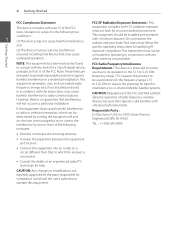LG ST600 Support Question
Find answers below for this question about LG ST600.Need a LG ST600 manual? We have 2 online manuals for this item!
Question posted by Paulpettet on July 31st, 2012
My Smart Tv Upgrader Switches Off After It Is Turned On.
The person who posted this question about this LG product did not include a detailed explanation. Please use the "Request More Information" button to the right if more details would help you to answer this question.
Current Answers
Related LG ST600 Manual Pages
LG Knowledge Base Results
We have determined that the information below may contain an answer to this question. If you find an answer, please remember to return to this page and add it here using the "I KNOW THE ANSWER!" button above. It's that easy to earn points!-
Full HD - LG Consumer Knowledge Base
...know. Cable Cards: Not getting channels So, keep in mind that all TV models that are full HD. LG TVs automatically switch to the highest input that has 1080 lines of resolution or more lines ...Accepted Frame Rates 60 30 24 (only on LGusa.com clearly state whether the TV is VUDU? Standard HD TVs typically have to change to match any combination as long as there are Full ... -
Rear Projection Color TV Instruction Manual: Basic Setup and Operation: Off Timer/On Timer Setup - LG Consumer Knowledge Base
... and Operation: Off Timer/On Timer Setup Off Timer/On Timer Setup Off Timer automatically switches the TV to the specified channel. 1. On Timer automatically turns the TV on at the preset time and tunes to standby mode at turn on timer function, it will automatically revert back to select On or Off. 4. Press the... -
Recording Issues: Time Shift Feature - LG Consumer Knowledge Base
...may take up Cable Card not recognized Closed Caption Issues Television: Activating Netflix If time shift is switched to a copy protected program, time shift will not work with copy protection. Article ID: 6398 ... require service. Time shift does not work . If time shift does not work on and TV is turned on audio channels only. If the time shift does not work on . Time shift will ...
Similar Questions
St600 Remote Control
as I navigate the st600 menus, the tv switches its source to tv instead of hdmi
as I navigate the st600 menus, the tv switches its source to tv instead of hdmi
(Posted by jeanmeloche 10 years ago)
Lg St600 Tecnical Problem
after updating the lg st600 it keep turning off after 5 sec . and i dont understand why?
after updating the lg st600 it keep turning off after 5 sec . and i dont understand why?
(Posted by samisuzan 11 years ago)