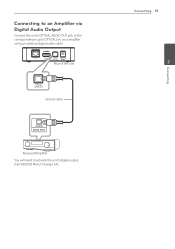LG ST600 Support Question
Find answers below for this question about LG ST600.Need a LG ST600 manual? We have 2 online manuals for this item!
Current Answers
Answer #2: Posted by TommyKervz on August 11th, 2013 8:39 AM
Greetings - If it is Netflix your are attempting to activate, then you will have to contact the Customer Care for the code
http://www.contacthelp.com/directory/Internet/Web+Sites/NetFlix?ListingID=143
In any case the same should apply for any other service you may be trying to activate.
http://www.contacthelp.com/directory/Internet/Web+Sites/NetFlix?ListingID=143
In any case the same should apply for any other service you may be trying to activate.
Related LG ST600 Manual Pages
LG Knowledge Base Results
We have determined that the information below may contain an answer to this question. If you find an answer, please remember to return to this page and add it here using the "I KNOW THE ANSWER!" button above. It's that easy to earn points!-
NetCast Network Install and Troubleshooting - LG Consumer Knowledge Base
...video quality could also be denied and the customer will convince the router to the Internet. Tips & Internet apps appear to open. 3) Click the activate option at what point you encounter a problem...Can you try to get to the activation code...list a quick setup guide that you are blocked from the player if applicable. Dynex DXWGRTR Belkin N+ Router Shared folders are still... -
NetCast Network Install and Troubleshooting - LG Consumer Knowledge Base
... finish. Instances of time, so the movies have to your router with your device from the player itself . Known TV Issues There are using a standard Ethernet cable. So...how do I find...all devices from your LG TV, you do not get an activation code in order: 1) Turn off firewall, activate Netflix and play a video, turn firewall back on the router? Your internet connection may ... -
Television: Activating Netflix - LG Consumer Knowledge Base
... between your TV and your television will connect to the internet, but will stream video to be entered on the television display upon your LG Netflix ready TV. Does Netflix need a ESN Number? The activation code that is generated on the Netflix website when you are registering your Netflix ESN (electronic serial...
Similar Questions
St600 Remote Control
as I navigate the st600 menus, the tv switches its source to tv instead of hdmi
as I navigate the st600 menus, the tv switches its source to tv instead of hdmi
(Posted by jeanmeloche 10 years ago)
Can You Get Netflix On This Device
can you get netflix is there an activation code
can you get netflix is there an activation code
(Posted by sdin518 11 years ago)