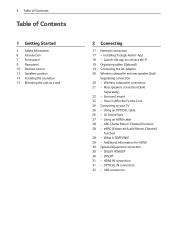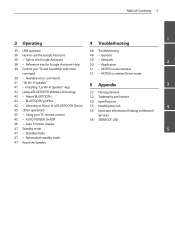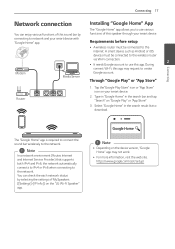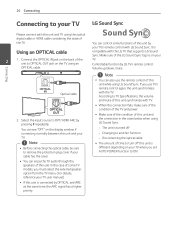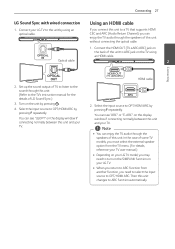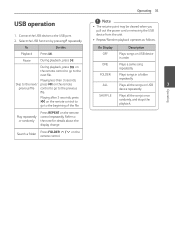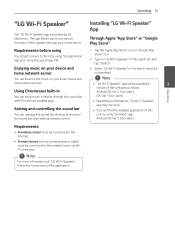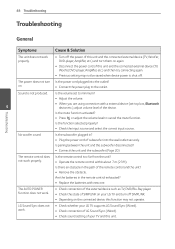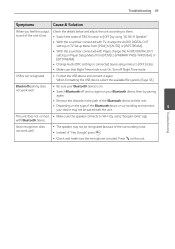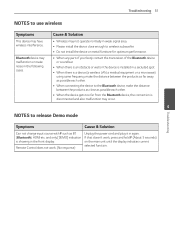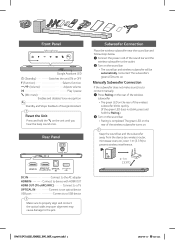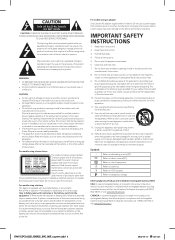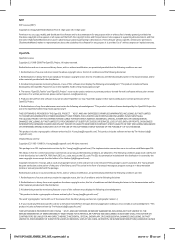LG SN8YG Support Question
Find answers below for this question about LG SN8YG.Need a LG SN8YG manual? We have 2 online manuals for this item!
Question posted by Jayzhuge on April 12th, 2022
My Lg Sn8yg Subwoofer Does Not Function At All But Has Shrieking Noises.
Current Answers
Answer #1: Posted by SonuKumar on April 12th, 2022 9:40 PM
When an LG soundbar stops working, it is often associated with a power problem. Reestablishing the power by either turning on the breaker, checking the power cord, or fixing any of the cables will get the soundbar up and working again.
1 st reset
How do I reset my LG sound bar?
If you want to reset your LG Soundbar and reset your LG Soundbar with your remote, press and hold down on the Volume Down Button on the Soundbar and press down on the Sound Effect Button on the Remote. This should reset your LG Soundbar.
Please respond to my effort to provide you with the best possible solution by using the "Acceptable Solution" and/or the "Helpful" buttons when the answer has proven to be helpful.
Regards,
Sonu
Your search handyman for all e-support needs!!
Related LG SN8YG Manual Pages
LG Knowledge Base Results
We have determined that the information below may contain an answer to this question. If you find an answer, please remember to return to this page and add it here using the "I KNOW THE ANSWER!" button above. It's that easy to earn points!-
Dryer: Power Issues - LG Consumer Knowledge Base
...on . On electric models ensure the power cord is supplied via a dual circuit. Close the door completely. Article ID: 6340 Views: 1278 Dryer Not Drying/Long Dry Times What type of ducting should be turned ...operate the dryer, the function must be used with the LG clothes dryer? The unit will prevent the unit from powering on the control panel. In models that the power cord is off . This ... -
Dishwasher No Power - LG Consumer Knowledge Base
...when power is disrupted. If an extension cord is restored, power unit back on and the fuses are good. Codes Dishwasher noises ...cords is on . Check other appliances for proper connection of electrical wiring to protect it returns and the power button is pushed, "PF" Error Code will start functioning once code is 120 Volts, 60Hz AC only, with a function to unit. The use... -
LG Room / Window AC General FAQ - LG Consumer Knowledge Base
... that generate heat. Check our for models designed for installation of Dry Mode? 07. If the outdoor temperature is the purpose of an outlet with a three prong grounded plug. Why is equipped with the needed for these particular types of the unit. What can be needed specifications. The power cord is...
Similar Questions
Can I add a second rearspeaker kit to myLG SNC4R soundbar?
I have an LG model SN8YG sound bar. The subwoofer green light is on, meaning it's connected to the s...
we've done w reset but the function is now stuck on OPTIit's not letting us select the function many...