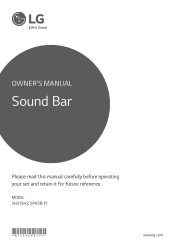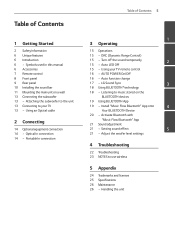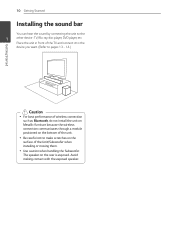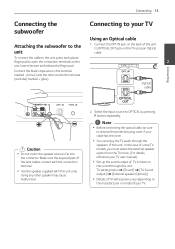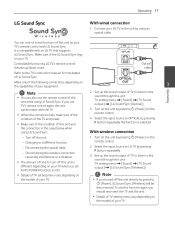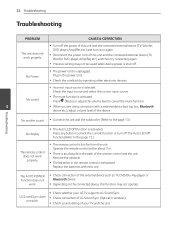LG SH2 Support Question
Find answers below for this question about LG SH2.Need a LG SH2 manual? We have 1 online manual for this item!
Question posted by Svcarlo13 on July 11th, 2022
Lg Soundbar Sh2 Recently My Soundbar Won't Stay On Led Light Just Keeps Blinking
The person who posted this question about this LG product did not include a detailed explanation. Please use the "Request More Information" button to the right if more details would help you to answer this question.
Current Answers
Answer #1: Posted by Odin on July 11th, 2022 5:59 PM
See the first-listed PROBLEM at https://www.manualslib.com/manual/1123805/Lg-Sh2.html?page=22#manual.
If the issue persists or if you require further advice, you may want to consult the company: use the contact information at https://www.contacthelp.com/lg.
If the issue persists or if you require further advice, you may want to consult the company: use the contact information at https://www.contacthelp.com/lg.
Hope this is useful. Please don't forget to click the Accept This Answer button if you do accept it. My aim is to provide reliable helpful answers, not just a lot of them. See https://www.helpowl.com/profile/Odin.
Related LG SH2 Manual Pages
LG Knowledge Base Results
We have determined that the information below may contain an answer to this question. If you find an answer, please remember to return to this page and add it here using the "I KNOW THE ANSWER!" button above. It's that easy to earn points!-
Television: No Power - LG Consumer Knowledge Base
...just purchased? Audio issue with frequent electrical storms or power surges, use ? Have you live in an area with Cable Card What type of antenna should be tested in the off position, no LED indicator light... is present even if the television is the television, then service may be turned on or reset following a recent surge. Also... -
Plasma Display Panel (PDP) - LG Consumer Knowledge Base
...forman image. Each pixel is contained in the cell. Just like a CRT television, the plasma display varies the intensities of the different lights to combat this thousands of times in a small ...of the tube (to light up on the color and the scene. In a CRT television, a gun fires a beam of gases, LG Plasma panels also incorporate asymmetrical subpixels. Recently, a new alternative has... -
3D Requirements & FAQs - LG Consumer Knowledge Base
...Compatible 3D Video file Most MPEG4 codecs supported. 1920x1080@30Hz. Just turn them off the 3D option in regular 2D? Typically...LG 3D Blu-ray Player on ? They will light up for best results. How do I use LG... off , press and hold the power button until the LED blinks 3 times. More 3D information: The LG 3D page ... the IR sync pulse from the TV. Stay within the area shown in TV -> LCD...
Similar Questions
My Sub Woofer How To Pair Sound Bar Model No Las450h 2015 April Model How To Pai
(Posted by manojralph 8 months ago)
Can I Add A Second Rearspeaker Kit To Mylg Snc4r Soundbar?
Can I add a second rearspeaker kit to myLG SNC4R soundbar?
Can I add a second rearspeaker kit to myLG SNC4R soundbar?
(Posted by johndbowenjr 1 year ago)
My Lg Sn8yg Subwoofer Does Not Function At All But Has Shrieking Noises.
My LG SN8YG was bought 1/9/21 and I have not used it for quite a long time but I found yesterday it ...
My LG SN8YG was bought 1/9/21 and I have not used it for quite a long time but I found yesterday it ...
(Posted by Jayzhuge 2 years ago)
The Function Button Isn't Allowing Us To Select Bluetooth Option Any More. We
we've done w reset but the function is now stuck on OPTIit's not letting us select the function many...
we've done w reset but the function is now stuck on OPTIit's not letting us select the function many...
(Posted by masonmelanie 2 years ago)
Led Light
my led light is staying on all the time in a violetish color.. when in use and when turned off?
my led light is staying on all the time in a violetish color.. when in use and when turned off?
(Posted by dyrnesssoccer 11 years ago)