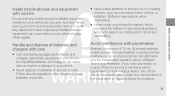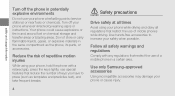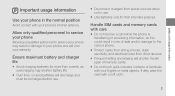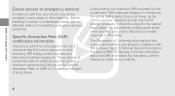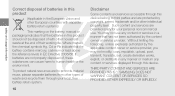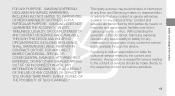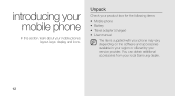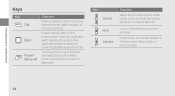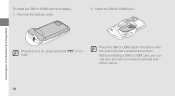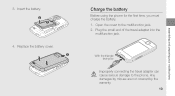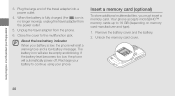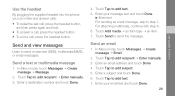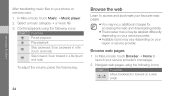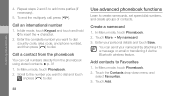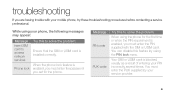Samsung S 5600 Support Question
Find answers below for this question about Samsung S 5600.Need a Samsung S 5600 manual? We have 1 online manual for this item!
Question posted by andrea12512 on December 13th, 2012
How Do I Find The Service End Date On A Samsung Galaxy Precedent Phone?
I don't know when my phone service will end & this is pretty important..
Current Answers
Related Samsung S 5600 Manual Pages
LG Knowledge Base Results
We have determined that the information below may contain an answer to this question. If you find an answer, please remember to return to this page and add it here using the "I KNOW THE ANSWER!" button above. It's that easy to earn points!-
Programming the Information Display for HDTV Receiver - LG Consumer Knowledge Base
...the start time, end time and the ...in a different language. The Program Information disappears from the TV screen. b) Date Displays the current date. j ) Multiple Audio icon Channels sometimes provide multiple audio tracks, often in ...to block programs that the current program contains digital closed caption data service. l) Wide Icon Indicates that there is an Extended Text Message ... -
Channel and Program Display for Set Top Box - LG Consumer Knowledge Base
.... h) DTV Caption Icon Indicates that the current program contains digital closed caption data service. Station name and clock are displayed only if they are provided on the broadcast. • b) Date, Start Time, and End Time Displays the current date, start time and ending time for the current channel. d) Dolby Digital e) Digital Picture Definition f) Station Name... -
Mobile Phones: Lock Codes - LG Consumer Knowledge Base
... chance, a code needs to travel abroad with the phone or switch service providers. Keep holding them pressed: Volume Down, Camera Key and Power/End Key. stands for when the PIN2 is usually required ...it has been personalized. Article ID: 6450 Views: 4816 Pairing Bluetooth Devices LG Dare GSM Mobile Phones: The Security Code is not at least 40 seconds after powering up be entered, it...
Similar Questions
Samsung Galaxy S2 D710 Will Sprint Phone Cases Fit This Phone?
(Posted by nievesjn21 11 years ago)
How Do I Add Apps To A Basic Samsung Flip Top Phone?
(Posted by Anonymous-84937 11 years ago)
Samsung Galaxy Note 10.1 Case
please advise if there is a case for the Samsung Galaxy Note 10.1.
please advise if there is a case for the Samsung Galaxy Note 10.1.
(Posted by vision7046 11 years ago)
Unable To Transfer Files From Samsung Galaxy S2 To Pc
when i connect the samsung galaxy s2 to the pC,its not recognizing. it says problem occured while in...
when i connect the samsung galaxy s2 to the pC,its not recognizing. it says problem occured while in...
(Posted by rsan14 11 years ago)