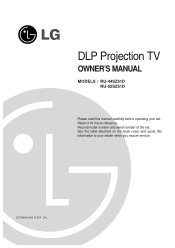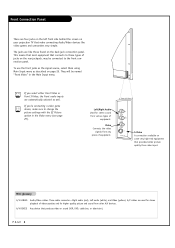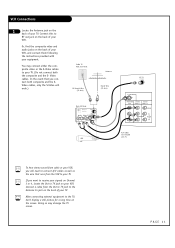LG RU-44SZ51D Support Question
Find answers below for this question about LG RU-44SZ51D - LG - 44" Rear Projection TV.Need a LG RU-44SZ51D manual? We have 1 online manual for this item!
Question posted by hojo4 on April 10th, 2013
My Tv Lg Projection Ru 44sz 630
Need new BulbCannot get to bulb after removing many screws.
Set Mfg 2004 in Korea
Current Answers
Related LG RU-44SZ51D Manual Pages
LG Knowledge Base Results
We have determined that the information below may contain an answer to this question. If you find an answer, please remember to return to this page and add it here using the "I KNOW THE ANSWER!" button above. It's that easy to earn points!-
Rear Projection Color TV Instruction Manual: Stereo SAP Broadcasts Setup/EZ Audio Options - LG Consumer Knowledge Base
... button 1. Each time you have selected Stereo or SAP. • EZ Audio set up using the Audio menu 2. Press the right arrow and then use up /down buttons to mono sound in turn. 2. Note: • Rear Projection Color TV Instruction Manual: VM Steup/ACC... Press the enter button to select your desired... -
Rear Projection Color TV Instruction Manual: Fine Tuning Adjustment, Signal Reception Booster,... - LG Consumer Knowledge Base
...Booster to tune in all of the in Picture) Settings Rear Projection Color TV Instruction Manual: POP(Picture out Picture) Settings/Still Picture Freeze Rear Projection Color TV Instruction Manual: Swapping Main/Sub Pictures Rear Projection Color TV Instruction Manual: Closed Caption Options and Settings Rear Projection Color TV Instruction Manual: Displaying Text/Captions Setup/Selecting Caption... -
Rear Projection Color TV Instruction Manual: Color Convergence Adjustment/Auto Convergence... - LG Consumer Knowledge Base
... with Auto Convergence. Notes: • Color Convergence Adjustment (R40W46, R40W46F, R45W46, R45W46F only) Use this function to TV viewing. convergence. 3. Auto Convergence Adjustment (R50W46 and R57W46 only) When the TV is white, color convergence does not need to be adjusted more 1 (all point convergence) or 9 (9 point convergence) . Article ID: 3229 Last updated: 26...
Similar Questions
Lamp Indicator Flashes Red Then Turns Off Tv
In less than a minute after turning the TV on the lamp indicator light flashes red a few times then ...
In less than a minute after turning the TV on the lamp indicator light flashes red a few times then ...
(Posted by dkais999 9 years ago)
Where Can I Get Service Manual For Lg Ru-44sz51d Dlp Set.
I need to replace the buld. Indicator light for bulb flashes red when i try to turn on TV, and TV th...
I need to replace the buld. Indicator light for bulb flashes red when i try to turn on TV, and TV th...
(Posted by bzike1 10 years ago)
Tv Turns Off
The tv will just shut off on its own at random times. Sometimes 10 minutes sometimes more, what coul...
The tv will just shut off on its own at random times. Sometimes 10 minutes sometimes more, what coul...
(Posted by vinpenn 10 years ago)
Ballast For A Lg 52sx4d Tv.
I want to know the price for ballast for an lg 52sx4d tv. My one went bad and need to replace or you...
I want to know the price for ballast for an lg 52sx4d tv. My one went bad and need to replace or you...
(Posted by lopezjorgeluis01 11 years ago)