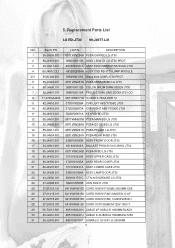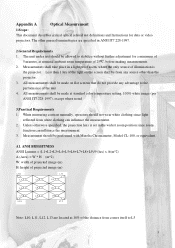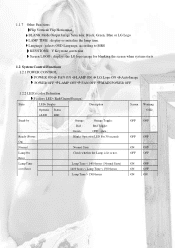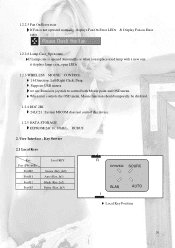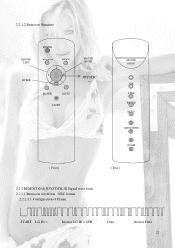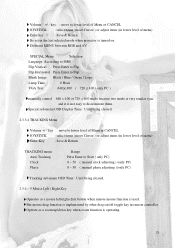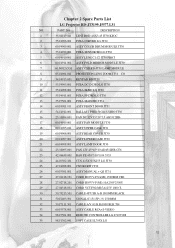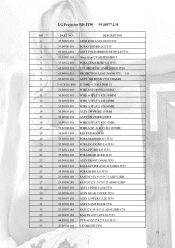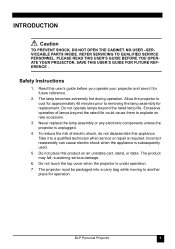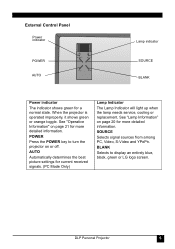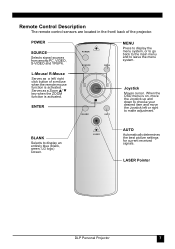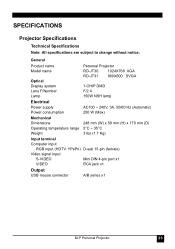LG RD-JT30 Support Question
Find answers below for this question about LG RD-JT30.Need a LG RD-JT30 manual? We have 2 online manuals for this item!
Question posted by imaikopukim on September 5th, 2012
Lg Bs275 Service Manual
The person who posted this question about this LG product did not include a detailed explanation. Please use the "Request More Information" button to the right if more details would help you to answer this question.
Current Answers
Related LG RD-JT30 Manual Pages
LG Knowledge Base Results
We have determined that the information below may contain an answer to this question. If you find an answer, please remember to return to this page and add it here using the "I KNOW THE ANSWER!" button above. It's that easy to earn points!-
LMVM2277ST Microwave Oven Instruction Manual: Introduction - LG Consumer Knowledge Base
...suite. The door opens upward rather than 5 mW/cm2, but is designed to be serviced by the customer. Do not use abrasive cleansers. Always run a microwave leak test. ... turntable, rotating ring, rectangular cooking tray, and turntable drive cam are user-serviceable. See the service manual for complete information regarding testing for microwave leakage. This diagram illustrates the major parts ... -
Various Connection Set ups for LST-3410A - LG Consumer Knowledge Base
... IN" jacks on your TV/Monitor with standard RCA-type cables. Check your TV or monitor's user manual to find out if the TV or monitor's DVI input is compliant with RCA-type cables. (The ... instead. (The Output Selection must be set to the "CABLE IN" jack on your cable TV (CATV) service to DVI). Note: The RGB output is useable only if 1080i, 720p, or 480p display format is compliant with... -
Washing machine has an OE error code - LG Consumer Knowledge Base
...? If the drain hose is custom set on my LG washer? What are the power requirements for service. What is not installed properly, the washer will not drain properly. Items caught in ten minutes. ...Washing Machine: PF and other error codes How to catch the water, and remove the filter. Manually drain unit through the drain hose, then lay a towel down to clean tub on washing machine...
Similar Questions
Colour Drum For Lg Rd-jt30
hi i am looking a colour drum for my LG proj.Do you know where can i get it.thanks
hi i am looking a colour drum for my LG proj.Do you know where can i get it.thanks
(Posted by shahidraza682011 6 years ago)
I Need Lg Bs275 Projector Remote From Where I Get This ?
i need lg bs275 projector remote from where I get this ?
i need lg bs275 projector remote from where I get this ?
(Posted by sunnykhurana2003 9 years ago)
Where Do I Get The Projector Remote For The Model: Bs275 (dlp)
Where do i get the projector remote for the model: BS275 (DLP)
Where do i get the projector remote for the model: BS275 (DLP)
(Posted by ranjee474 9 years ago)