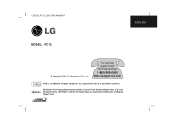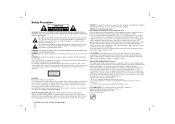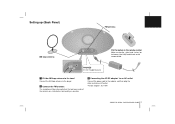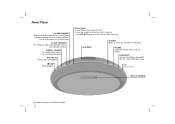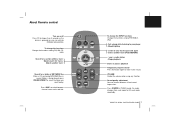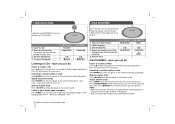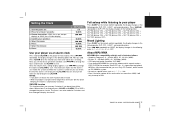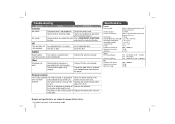LG PC12 Support Question
Find answers below for this question about LG PC12 - LG CD Clock Radio.Need a LG PC12 manual? We have 1 online manual for this item!
Current Answers
Related LG PC12 Manual Pages
LG Knowledge Base Results
We have determined that the information below may contain an answer to this question. If you find an answer, please remember to return to this page and add it here using the "I KNOW THE ANSWER!" button above. It's that easy to earn points!-
Channels missing on the HDTV. - LG Consumer Knowledge Base
...tuning with Cable Card DVI Connector Guide Clock losing time 3D Requirements & / TV Channels missing on screen, make adjustments with the antenna to increase the signal quality. While the...channels are being used also check for channels? If you receive your broadcasting? What type of antenna should I scan for loose cable connections. Article ID: 6261 Last updated: 14 Sep... -
Cable Cards: pixelization on some channels - LG Consumer Knowledge Base
... be installed. Call cable service provider for 30 seconds. Plug TV back in and replace cable cards. Audio issue with Cable Card What Are The DVI Formats ? Try removing ... diagnostic screen. If pixelization continues, there may require service. 5. Access the FAT portion of antenna should say locked. If the carrier is locked, TV may require a service call for any available... -
TV:Video: Multipurpose - LG Consumer Knowledge Base
... sometimes use different names such as touchscreen controllers. Article ID: 3065 Last updated: 02 Sep, 2008 Print Email to transfer the minuscule radio-frequency (RF) electrical signals produced by antennas. F-type (antenna) - Apple Computer coined the name "FireWire" for digital devices. This article was: Using a tiny rectangular, four-pin jack and plug...
Similar Questions
Why Is My Radio Volume Lower When I Switch To Fm While Its Louder On Am, Aux,cd
(Posted by teshi61 2 years ago)
How Do I Turn Off The Cd-lock
Anybody who knows this is king. Not even the store can help me
Anybody who knows this is king. Not even the store can help me
(Posted by arnedahlo 11 years ago)