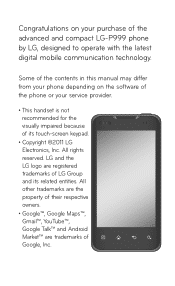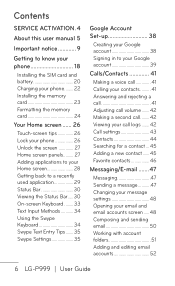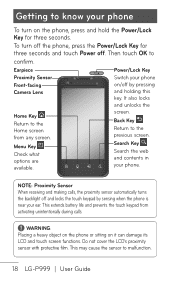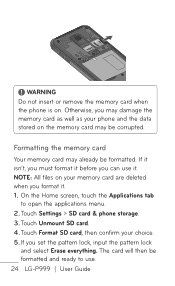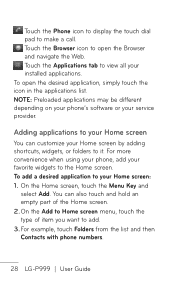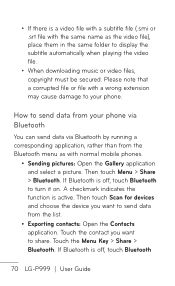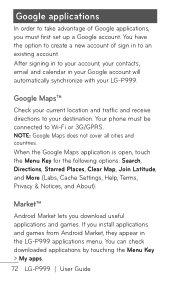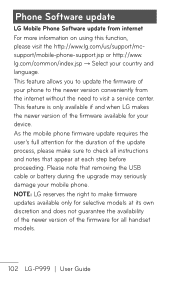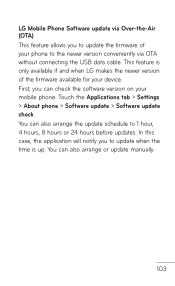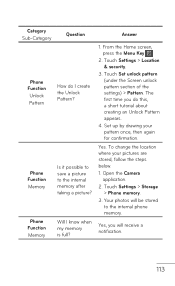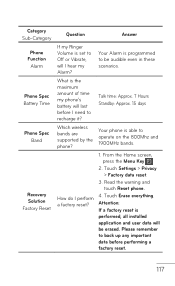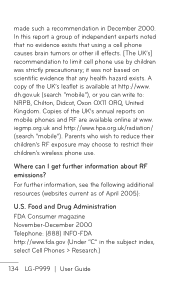LG P999 Support Question
Find answers below for this question about LG P999.Need a LG P999 manual? We have 4 online manuals for this item!
Question posted by kingpreacher76 on November 28th, 2012
No Network And Touch Screen Not Functioning.
LG-P999
Current Answers
Related LG P999 Manual Pages
LG Knowledge Base Results
We have determined that the information below may contain an answer to this question. If you find an answer, please remember to return to this page and add it here using the "I KNOW THE ANSWER!" button above. It's that easy to earn points!-
How do I find the MAC address? - LG Consumer Knowledge Base
... listed. You can also obtain the MAC address from the host diagnostics menu. Recording Issues: Instant Record Full HD What is listed first in the Network Status screen. Recording Issues: Time Shift Feature What Are DVI Single And Dual Links If it isn't listed, you probably skipped the part about pressing the... -
Washing Machine: How can I save my preferred settings? - LG Consumer Knowledge Base
... Single Wall Oven Cook Top -- Ceiling Cassette Dehumidifier Video DVD -- Network Storage Mobile Phones Computer Products -- How do I use . Side by Side -- ...Induction Cooktop Ranges -- DVD Player (Combo/Recorder) TV -- Press and hold the CUSTOM PROGRAM button for a cycle, and then recall them at the touch... -
What are DTMF tones? - LG Consumer Knowledge Base
... Devices LG Rumor 2 Some numbers will have the same lower frequency, but a different lower frequency. Mobile phone networks use and not for any specific model) o MENU o SETTINGS o DTMF Tones o Normal or Long With touch-tone land-line phones, pressing a key on a phone keypad (as well as the "#" and "*") is represented by a pair of DTMF for direct...
Similar Questions
How Do U Fix Home Screen Icons On Lgl75c Touch Screen Straight Talk Phone
(Posted by olegZlis 9 years ago)
How To Delete Recent Calls From Touch Screen Lg Att Phone It Says In Need
security code what is it
security code what is it
(Posted by grgret 9 years ago)
Can I Get An Lg-p999 Touch Screen Glass Replacement For G2x 4g Smart Phone
(Posted by abaso 11 years ago)