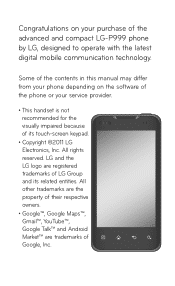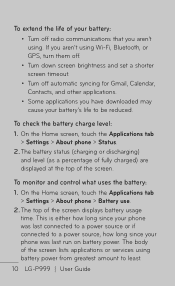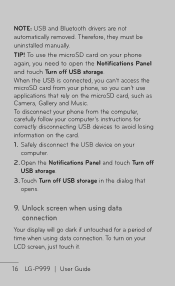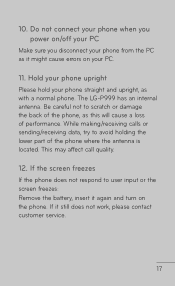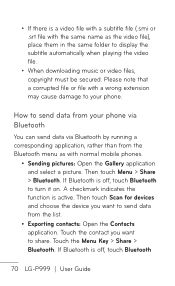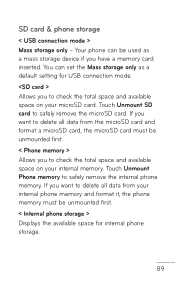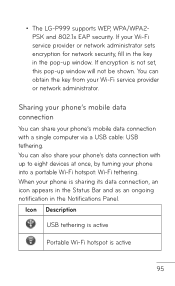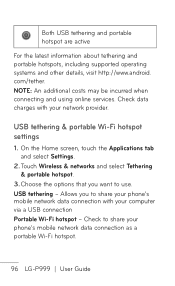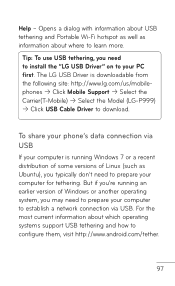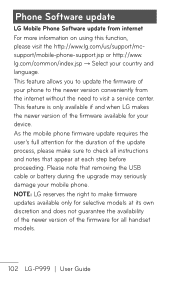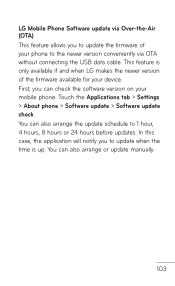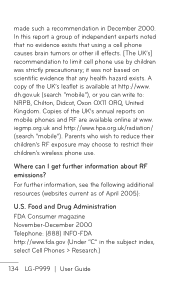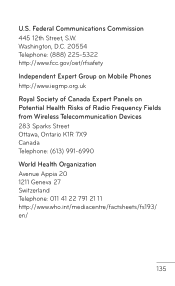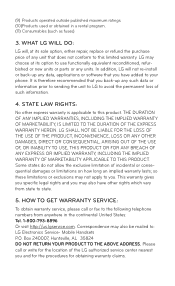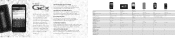LG P999 Support Question
Find answers below for this question about LG P999.Need a LG P999 manual? We have 4 online manuals for this item!
Question posted by NRJohand on February 22nd, 2014
How To Stay Connected To Wifi On Lg Optimus P999
The person who posted this question about this LG product did not include a detailed explanation. Please use the "Request More Information" button to the right if more details would help you to answer this question.
Current Answers
Related LG P999 Manual Pages
LG Knowledge Base Results
We have determined that the information below may contain an answer to this question. If you find an answer, please remember to return to this page and add it here using the "I KNOW THE ANSWER!" button above. It's that easy to earn points!-
Transfer Music & Pictures LG Dare - LG Consumer Knowledge Base
...appears, select cancel and proceed to your phone). When the removable disk window appears,...Mobile Phones: Lock Codes Troubleshooting tips for the Bluetooth stereo headset (HBS-250). Pictures LG Dare LG DARE (VX9700) How Do I Transfer Pictures or Music Between My LG Dare (VX9700) Phone And My Computer? 1.Insert a microSD card into your phone with the gold contacts facing down. 2.Connect your phone... -
Transfer Music & Pictures LG Voyager - LG Consumer Knowledge Base
...Note: It is recommended you format your phone). 7. When the removable disk window appears...Connect your phone with the gold contacts facing up to the next step. 4. Note: If the 'Found New Hardware Wizard" appears, select cancel and proceed to 4GB) into your phone to view files'. 5. Article ID: 6132 Last updated: 13 Oct, 2009 Views: 6339 Transfer Music & Pictures LG Dare LG Mobile Phones... -
Washing Machine: How can I save my preferred settings? - LG Consumer Knowledge Base
... . 2. Bottom Freezer Dishwasher Built-in this Category Washing Machine: Too much lint is the maximum spin speed on my LG washer? Digital Transition -- -- Network Storage Mobile Phones Computer Products -- NAS | Glossary Home LG Service & Support / / Washers This article was: It allows you created the custom program. Power the washer on the...
Similar Questions
Unable To Get And Stay Connected To Carrier
battery fully charged - phone powers up ok - when calling or texting, sometimes the connection is ma...
battery fully charged - phone powers up ok - when calling or texting, sometimes the connection is ma...
(Posted by bigdadlenny 6 years ago)
Usb Connection Problems
only shows charging but mass not being active
only shows charging but mass not being active
(Posted by paulgyenin 10 years ago)
Can I Keep My Current Virgin Mobile Phone # With This New Tracfone?
I just bought this LG430G phone but haven't opened it yet, still deciding whether to keep itor keep ...
I just bought this LG430G phone but haven't opened it yet, still deciding whether to keep itor keep ...
(Posted by Anonymous-65173 11 years ago)