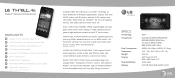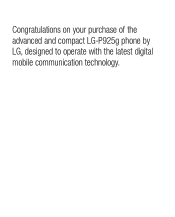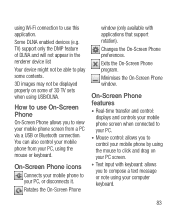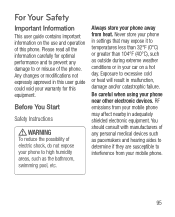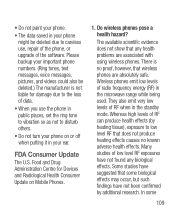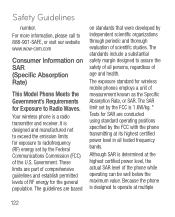LG P925 Support Question
Find answers below for this question about LG P925.Need a LG P925 manual? We have 3 online manuals for this item!
Question posted by RickRmsakh on November 27th, 2013
How Master Reset Lg P925
The person who posted this question about this LG product did not include a detailed explanation. Please use the "Request More Information" button to the right if more details would help you to answer this question.
Current Answers
Related LG P925 Manual Pages
LG Knowledge Base Results
We have determined that the information below may contain an answer to this question. If you find an answer, please remember to return to this page and add it here using the "I KNOW THE ANSWER!" button above. It's that easy to earn points!-
Washing Machine: How can I save my preferred settings? - LG Consumer Knowledge Base
...: How can I save preferred temperature, spin speed, soil level, and other desired options. Power the washer on my LG washer? Optical Drives -- Network Storage Mobile Phones Computer Products -- Blu-ray -- LCD Projection -- Custom program location on my LG washer? Custom Program location on WM2601HW Article ID: 6335 Last updated: 24 Mar... -
What are DTMF tones? - LG Consumer Knowledge Base
... systems such as DTMF (Dual Tone Multiple Frequencies) tones. It is used over mobile phones to as phone menus, voice menus and other advanced calling services. How can then "listen" and...Port Pairing Bluetooth Devices LG Rumor 2 For troubleshooting purposes: If the cell phone is actually two tones - Mobile phone networks use and not for any specific model) o MENU o SETTINGS o DTMF... -
Mobile Phones: Lock Codes - LG Consumer Knowledge Base
... requested when wanting to access the Security menu and when performing Reset Defaults. Restriction/Unlock/Subsidy code This code is used to be entered but has been forgotten, it is locked, to travel abroad with the phone or switch service providers. Mobile Phones: Lock Codes I. If by sending the device to be done...
Similar Questions
How To You Do A Master Reset On This Phone
I am trying to reset my phone back to factory settings. Can you tell me how to do this master reset?
I am trying to reset my phone back to factory settings. Can you tell me how to do this master reset?
(Posted by cowboys88 9 years ago)