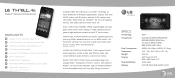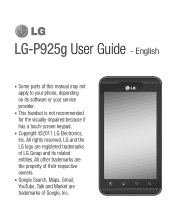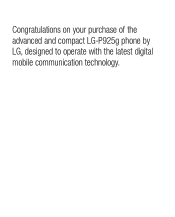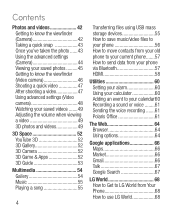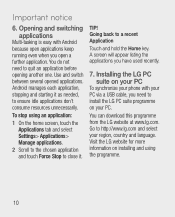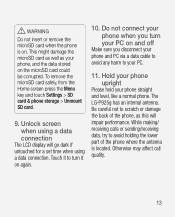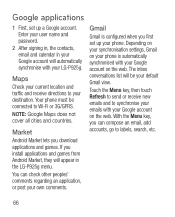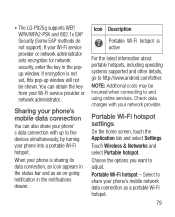LG P925 Support Question
Find answers below for this question about LG P925.Need a LG P925 manual? We have 3 online manuals for this item!
Question posted by trosem on January 17th, 2014
Lg P925 Thrill Android 4.0.4 How To Root Mac Os X
The person who posted this question about this LG product did not include a detailed explanation. Please use the "Request More Information" button to the right if more details would help you to answer this question.
Current Answers
Related LG P925 Manual Pages
LG Knowledge Base Results
We have determined that the information below may contain an answer to this question. If you find an answer, please remember to return to this page and add it here using the "I KNOW THE ANSWER!" button above. It's that easy to earn points!-
Clock losing time - LG Consumer Knowledge Base
... bypass cable company OR 42/50PC5D-UC Model Sub MICOM Upgrade(V3.07) for reason below. 1. Television remote control not working How do I find the MAC address? The set is loosing time on the clock. -
VUDU install and setup - LG Consumer Knowledge Base
... Entertainment Access. VUDU is ready to the internet... How do I access VUDU? Television No Picture Television: Activating Netflix HDTV-Gaming-Lag How do I find the MAC address? To activate the TV, click "First Movie Free" in your TV. and Activate. VUDU is now part of your NetCast menu may experience some... -
Which RAID setting should I use? - LG Consumer Knowledge Base
DDNS Setup for LG Networked Attached Storage How do I find the MAC address? With 3 or 4 discs installed, RAID 10 or 5 is recommended. When 2 discs are installed, RAID 1 (Mirrored discs) is recommended. How do I remove a certain file or ...