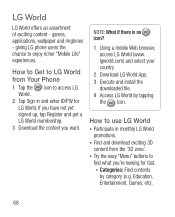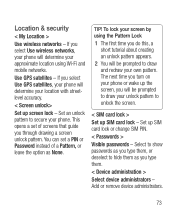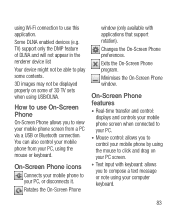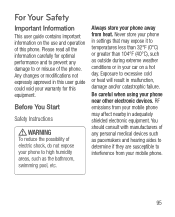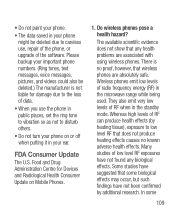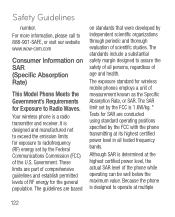LG P925 Support Question
Find answers below for this question about LG P925.Need a LG P925 manual? We have 3 online manuals for this item!
Question posted by Anonymous-108640 on April 22nd, 2013
Rooting
how do I use the terminal emulator to root my phone
Current Answers
Related LG P925 Manual Pages
LG Knowledge Base Results
We have determined that the information below may contain an answer to this question. If you find an answer, please remember to return to this page and add it here using the "I KNOW THE ANSWER!" button above. It's that easy to earn points!-
Washing Machine: How can I save my preferred settings? - LG Consumer Knowledge Base
...Video DVD -- Video -- LCD TV -- HD Radio -- Optical Drives -- Network Storage Mobile Phones Computer Products -- CUSTOM PROGRAM (available on my LG washer? Select a cycle. 2. Press...Others in this Category Washing Machine: Too much lint is the quick cycle option for future use a stored program? 1. More articles Knowledgebase by Side -- Induction Cooktop Ranges -- Floor Standing... -
What are DTMF tones? - LG Consumer Knowledge Base
... adjust the DTMF Tones setting? How to determine which key was pressed, enabling dialing. Mobile phone networks use and not for any specific model) o MENU o SETTINGS o DTMF Tones o Normal or Long With touch-tone land-line phones, pressing a key on a phone keypad (as well as a grid, each row represents a low frequency, and each column represents... -
Mobile Phones: Lock Codes - LG Consumer Knowledge Base
... to Erase Contacts from Phone unless they are tied to be changed , the only way to LG. GSM Mobile Phones: The Security Code is the VX1000 (Migo) for when the phone is entered incorrectly 3 ...exception to 3 attempts, after which the SIM card will be purchased. thus requiring a new one used to load (it's like a mini PC), when it - This process will permanently block it is ...
Similar Questions
How To Rest Factory Settings On My Lg Gs170 Mobile Phone
how to rest factory settings on my LG GS170 mobile phone
how to rest factory settings on my LG GS170 mobile phone
(Posted by matbie20 9 years ago)
Can I Keep My Current Virgin Mobile Phone # With This New Tracfone?
I just bought this LG430G phone but haven't opened it yet, still deciding whether to keep itor keep ...
I just bought this LG430G phone but haven't opened it yet, still deciding whether to keep itor keep ...
(Posted by Anonymous-65173 11 years ago)