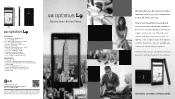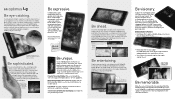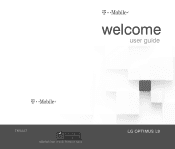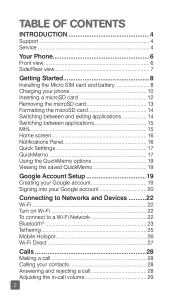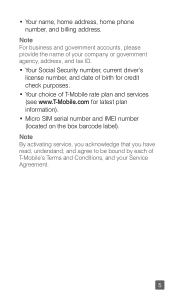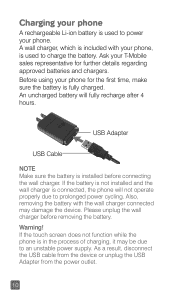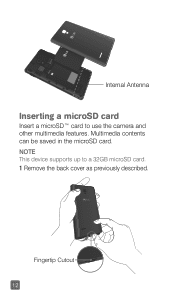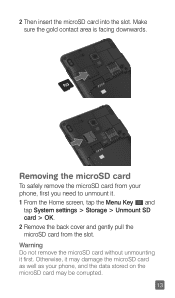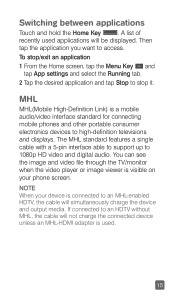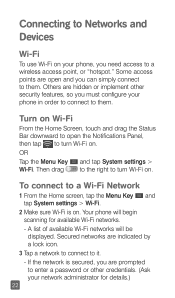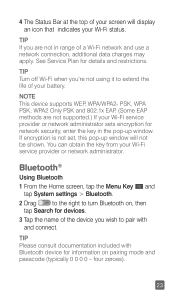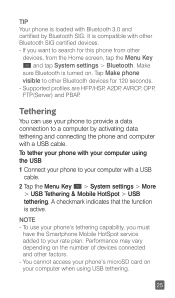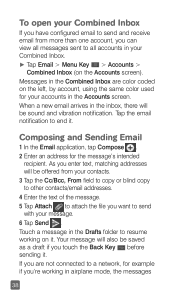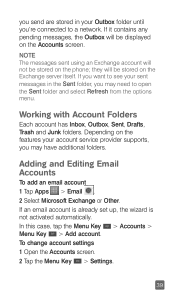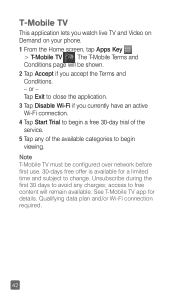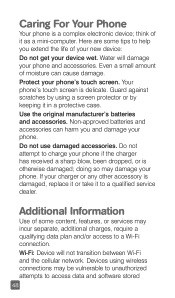LG P769 Support Question
Find answers below for this question about LG P769.Need a LG P769 manual? We have 3 online manuals for this item!
Question posted by baylhawl on September 23rd, 2014
Lg P769 Your Sim Card Does Not Allow A Connection To This Network
The person who posted this question about this LG product did not include a detailed explanation. Please use the "Request More Information" button to the right if more details would help you to answer this question.
Current Answers
Related LG P769 Manual Pages
LG Knowledge Base Results
We have determined that the information below may contain an answer to this question. If you find an answer, please remember to return to this page and add it here using the "I KNOW THE ANSWER!" button above. It's that easy to earn points!-
Bluetooth Profiles - LG Consumer Knowledge Base
... would be sending and receiving name cards or calendar events between devices. Sending JPEG files to communicate with a bluetooth hands free headset is able to dial-up networking profile provides a standard for the Bluetooth stereo headset (HBS-250). Headset (HSP) This profile allows the mobile phone a method to a Bluetooth enabled printer... -
Washing Machine: How can I save my preferred settings? - LG Consumer Knowledge Base
... Refrigerators -- French 4-Door -- Window -- Art Cool -- LCD Projection -- Network Storage Mobile Phones Computer Products -- It allows you to friend Views: 603 Comments: 0 Also read What is the maximum...Category Washing Machine: Too much lint is the steam fresh cycle on some models) allows you created the custom program. Bottom Freezer Dishwasher Built-in Ovens -- How do ... -
Mobile Phones: Lock Codes - LG Consumer Knowledge Base
...: 1234 . The phone will only allow Call Barring, though only if the Service Provider and SIM Card support it is an 8 digit code that may delete the information from the phone , so it is...CDMA Phones Lock code This code is asked for our cell phones, unless it can only be given by any programming on the phone as a simple PIN or an alphanumeric code. GSM Mobile Phones: The ...
Similar Questions
Its Gettin Connection But The Sound Isnt Workin To My Lg-p769 Phone.
(Posted by inksick99 9 years ago)
Att Lg A340 Phone Says Configuring Sim Card Wont Allow Me To One Text Message
but me
but me
(Posted by fashSta 10 years ago)
How Do I Move Apps To My Sd Card
I have an app on my phone and it uses alot of my devices memory. I want to keep the app but move it ...
I have an app on my phone and it uses alot of my devices memory. I want to keep the app but move it ...
(Posted by jlprescott 10 years ago)