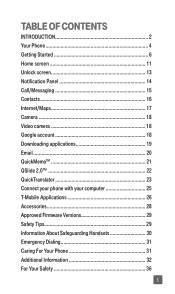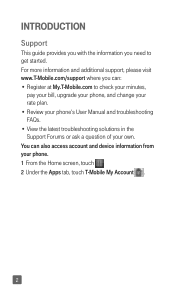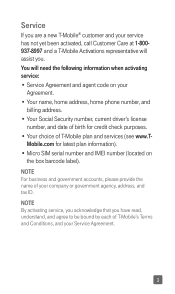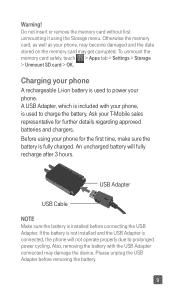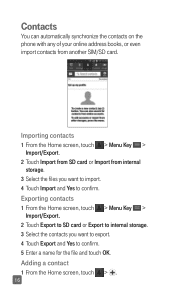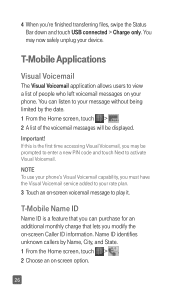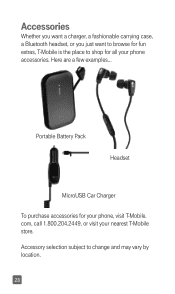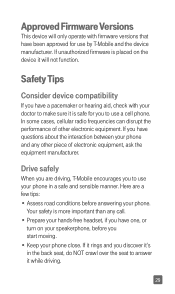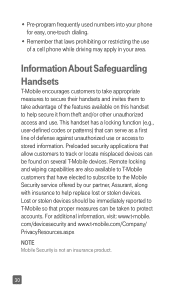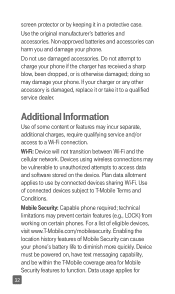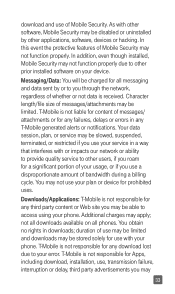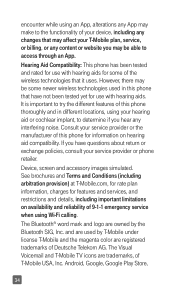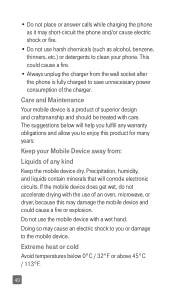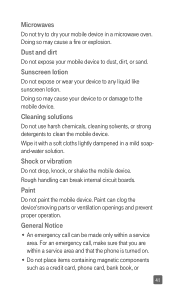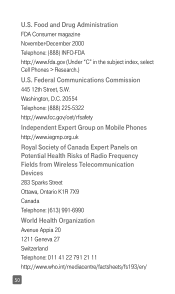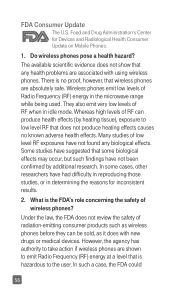LG P659 Support Question
Find answers below for this question about LG P659.Need a LG P659 manual? We have 1 online manual for this item!
Question posted by PeabodyJ on April 25th, 2014
Storage Issue
i'm trying to delete the call log. i get the message there isn't enough space on internal storage. i'm not saving, i'm deleting. doesn't make sense
Current Answers
Related LG P659 Manual Pages
LG Knowledge Base Results
We have determined that the information below may contain an answer to this question. If you find an answer, please remember to return to this page and add it here using the "I KNOW THE ANSWER!" button above. It's that easy to earn points!-
LG Consumer Knowledge Base
NAS Manuals, Files, and Firmware N2R1 - Categories Appliances TV / Audio / Video PC Monitors Video DVD Data Storage Built-in Ovens Home Theater Cook Top Air Conditioners Microwave oven Air Conditioner Mobile Phones Window Air Washer/Dryer Combo Most viewed Firmware updates Software Updates Optical drive drivers Monitor Driver Install Instructions How do I update the... -
HDTV-Gaming-Lag - LG Consumer Knowledge Base
...all is to consider potential work to accomplish, which makes the whole issue a little difficult to nail down from HDTV manufactures...issue and have a 1080i native-res HD-CRT, set to native resolution of the native resolution issue: While just about when we tried...for retro-gaming fans who aim to competing models, internal image enhancement spends time refining incoming signals before the ... -
Mobile Phones: Lock Codes - LG Consumer Knowledge Base
... on the phone as a simple PIN or an alphanumeric code. Should this rule is recommended that may delete the information from the [Clear Storage] menu if it is usually required or requested when wanting to allow for a PUK code (read further below). Restriction/Unlock/Subsidy code This code is recommended to make sure all...
Similar Questions
How To Rest Factory Settings On My Lg Gs170 Mobile Phone
how to rest factory settings on my LG GS170 mobile phone
how to rest factory settings on my LG GS170 mobile phone
(Posted by matbie20 9 years ago)
My Lg-p659 Emergency Calls Only
My LG-P659 is unlocked and was using it with Straight Talk. Now I want to use it with H2O. But I get...
My LG-P659 is unlocked and was using it with Straight Talk. Now I want to use it with H2O. But I get...
(Posted by zaheermughal 9 years ago)
Can I Keep My Current Virgin Mobile Phone # With This New Tracfone?
I just bought this LG430G phone but haven't opened it yet, still deciding whether to keep itor keep ...
I just bought this LG430G phone but haven't opened it yet, still deciding whether to keep itor keep ...
(Posted by Anonymous-65173 11 years ago)