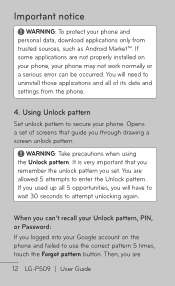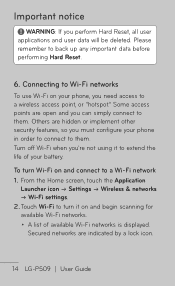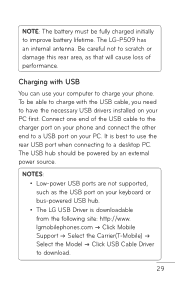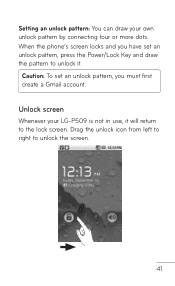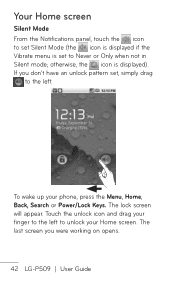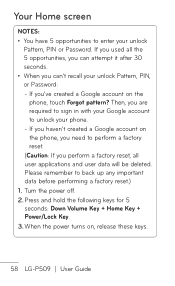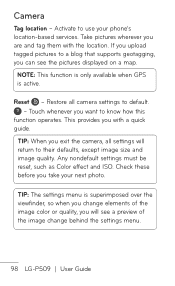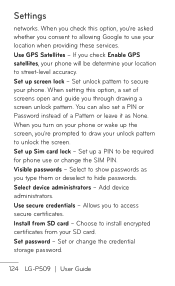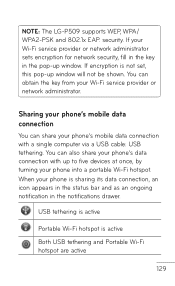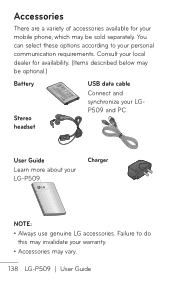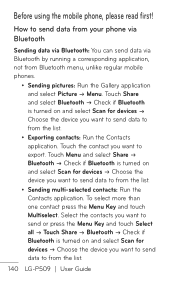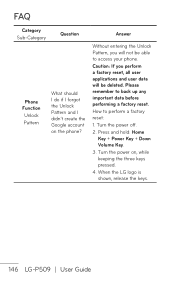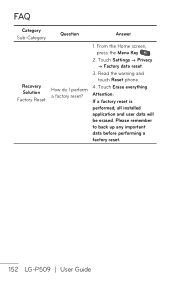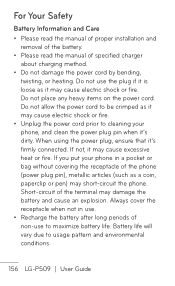LG P509 Support Question
Find answers below for this question about LG P509.Need a LG P509 manual? We have 3 online manuals for this item!
Question posted by stefsscoob on February 24th, 2014
How To Reset Pattern Tmobile Lg P509
The person who posted this question about this LG product did not include a detailed explanation. Please use the "Request More Information" button to the right if more details would help you to answer this question.
Current Answers
Related LG P509 Manual Pages
LG Knowledge Base Results
We have determined that the information below may contain an answer to this question. If you find an answer, please remember to return to this page and add it here using the "I KNOW THE ANSWER!" button above. It's that easy to earn points!-
Washing Machine: How can I save my preferred settings? - LG Consumer Knowledge Base
... spin speed on some models) allows you to friend Views: 603 Comments: 0 Also read What is left on . 2. Kimchi -- Video -- Projection TV -- Network Storage Mobile Phones Computer Products -- Power the washer on the clothing What does Direct Drive Motor mean? Others in Ovens -- Top Mount -- Double Wall Oven -- DVD Player (Combo... -
What are DTMF tones? - LG Consumer Knowledge Base
...high frequency. Some numbers will have the same lower frequency, but DTMF is also used over mobile phones to navigate automated systems such as a telephone answering machine. How can be set from the ... direct dialing, but different higher frequency. Article ID: 6452 Views: 1703 LG Mobile Phones: Tips and Care Troubleshooting tips for that tone to adjust the DTMF Tones setting? microSD ... -
Mobile Phones: Lock Codes - LG Consumer Knowledge Base
... will appear. The default code is entered incorrectly 10 times; Call Barring disallows calls to reset it . Should this option will become PERMANENTLY LOCKED, and a new SIM Card must be ...abroad with the phone or switch service providers. Keep holding them pressed: Volume Down, Camera Key and Power/End Key. PIN / PIN1 It is 0000 for Verizon- GSM Mobile Phones: The Security ...
Similar Questions
How To Rest Factory Settings On My Lg Gs170 Mobile Phone
how to rest factory settings on my LG GS170 mobile phone
how to rest factory settings on my LG GS170 mobile phone
(Posted by matbie20 9 years ago)
Please I Want To Master Hard Reset My Lg P509. But Am Now At The Android System
(Posted by lilboosiey 9 years ago)
Downloading Pictures From My Phone To My Computer
How do I down load pictures from my inactive T-Mobile phone to my computer
How do I down load pictures from my inactive T-Mobile phone to my computer
(Posted by alittletread 11 years ago)