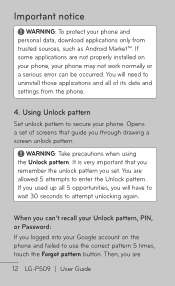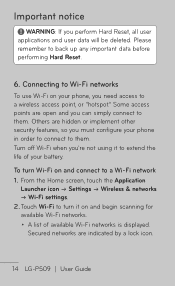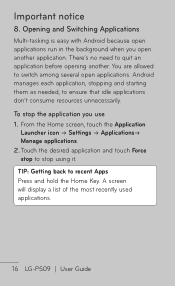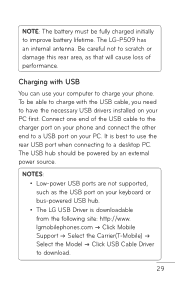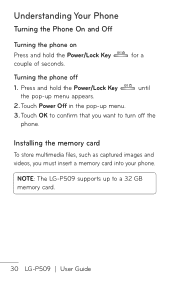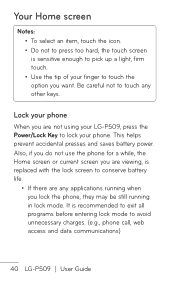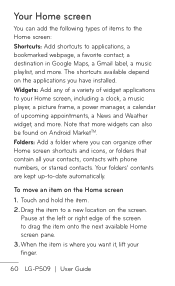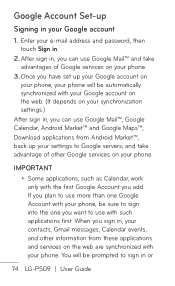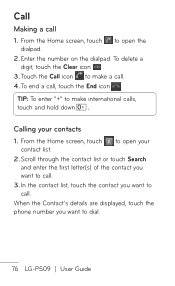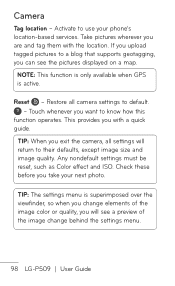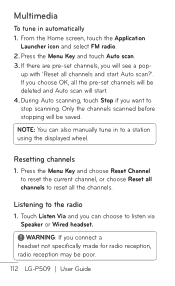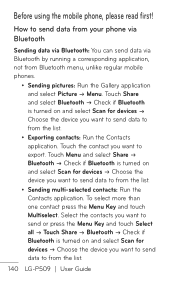LG P509 Support Question
Find answers below for this question about LG P509.Need a LG P509 manual? We have 3 online manuals for this item!
Question posted by lilboosiey on August 1st, 2014
Please I Want To Master Hard Reset My Lg P509. But Am Now At The Android System
The person who posted this question about this LG product did not include a detailed explanation. Please use the "Request More Information" button to the right if more details would help you to answer this question.
Current Answers
Answer #1: Posted by bengirlxD on August 1st, 2014 9:06 AM
Here is the link to the hard reset instructions:
Feel free to resubmit the question if you didn't find it useful.
Related LG P509 Manual Pages
LG Knowledge Base Results
We have determined that the information below may contain an answer to this question. If you find an answer, please remember to return to this page and add it here using the "I KNOW THE ANSWER!" button above. It's that easy to earn points!-
Washing Machine: How can I save my preferred settings? - LG Consumer Knowledge Base
... Please enter a keyword or ID Browse by Side -- French 4-Door -- Kimchi -- Double Wall Oven -- Blu-ray -- DVD Player (Combo/Recorder) TV -- HD Radio -- Network Storage Mobile Phones Computer Products -- It allows you to friend Views: 603 Comments: 0 Also read What is auto load weight detection on . 2. How do I use . Power the washer... -
What are DTMF tones? - LG Consumer Knowledge Base
... different frequencies are actually eight different tones. Some numbers will have the same higher frequency but different higher frequency. Article ID: 6452 Views: 1703 LG Mobile Phones: Tips and Care Troubleshooting tips for options or codes, adjusting the DTMF tones will have the same lower frequency, but a different lower frequency. For troubleshooting... -
Mobile Phones: Lock Codes - LG Consumer Knowledge Base
...phones, unless it is by performing a Full or Hard Reset on the phone. PUK2 This is asked for when the phone is 0000 for Verizon- SIM/SMART CHIP/PUK BLOCKED A new SIM card must be reset by performing a software reload or flash on the phone...lock code is a number tied to have a pre-determined security code. Mobile Phones: Lock Codes I. The PIN is 2431 Should the code be changed...