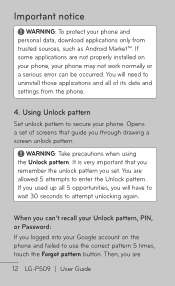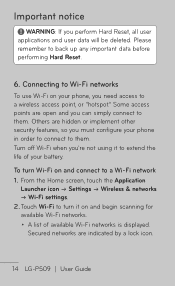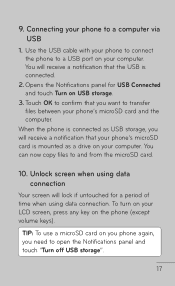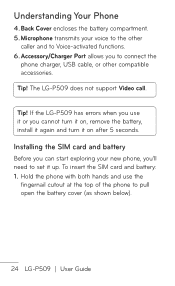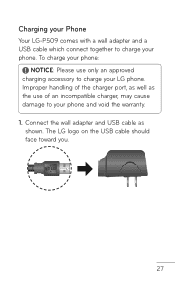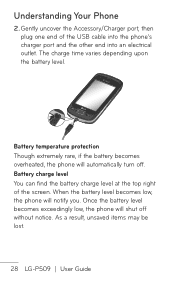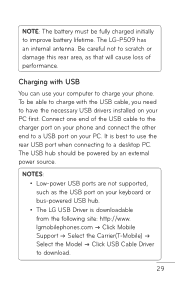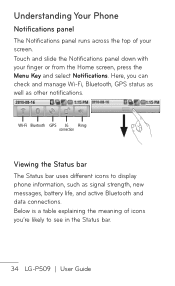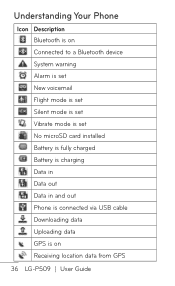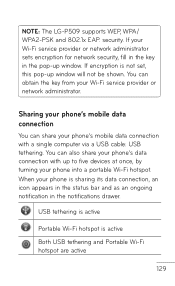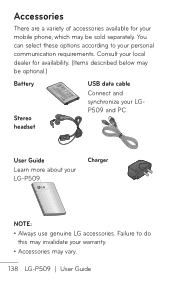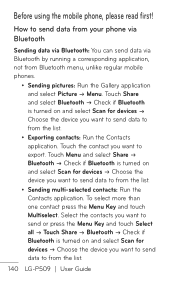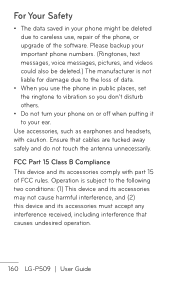LG P509 Support Question
Find answers below for this question about LG P509.Need a LG P509 manual? We have 3 online manuals for this item!
Question posted by Auswo on July 22nd, 2014
Lg P509 Can I Use Charger Cable For Data Transfer
The person who posted this question about this LG product did not include a detailed explanation. Please use the "Request More Information" button to the right if more details would help you to answer this question.
Current Answers
Related LG P509 Manual Pages
LG Knowledge Base Results
We have determined that the information below may contain an answer to this question. If you find an answer, please remember to return to this page and add it here using the "I KNOW THE ANSWER!" button above. It's that easy to earn points!-
TV:Audio Connections - LG Consumer Knowledge Base
... signal transfer (75 ohm impedance). Phone connectors are... usually color-coded Orange or Black. Various types of A/V connection. Wire with U-shaped spade ends, the knobs spin down . left channel, right channel, and ground - Jacks are also commonly used in professional and broadcast equipment in the three-wire (stereo) form - Also avoid kinking the Toslink cables... -
Bluetooth Profiles - LG Consumer Knowledge Base
... between devices. One example of the hands free profile in either direction. Pictures LG Dare Pairing Bluetooth Devices LG Rumor 2 Mobile Phones: Lock Codes Transfer Music & This profile allows use would be used . A phone conversation with a device such as an input device to a Bluetooth enabled printer from another Bluetooth device. Dial-up Networking (DUN... -
Telelvision: Netflix Bandwidth Issue - LG Consumer Knowledge Base
...Signal Television: Problem connecting to the Netflix server Television: Noise/Humming/Popping Problem How do I use my LG remote to a home PC affects bandwidth, and may be affected by ...sent to control other activity on a web site or server within a specific amount of data transferred on the network? Is there an adequte connection speed? To test bandwidth please visit these ...
Similar Questions
Data Transfer From Phone Memory To Sd Card.
How do I transfer my contact information from my phone's memory to the sd card?
How do I transfer my contact information from my phone's memory to the sd card?
(Posted by lmcoffelt2 9 years ago)
Why Has My Lg-p509 Phone Stopped Downloading Pictures And Videos When Using Wif
why has my LG-P509 phone stopped downloading pictures and videos when using wifi. also google/browse...
why has my LG-P509 phone stopped downloading pictures and videos when using wifi. also google/browse...
(Posted by ednamike 10 years ago)
Downloading Pictures From My Phone To My Computer
How do I down load pictures from my inactive T-Mobile phone to my computer
How do I down load pictures from my inactive T-Mobile phone to my computer
(Posted by alittletread 11 years ago)