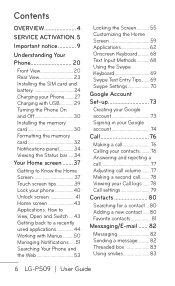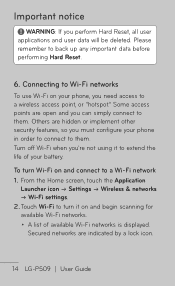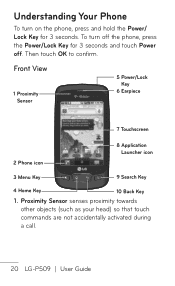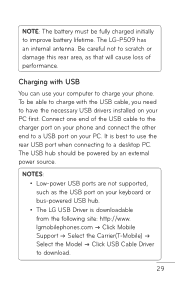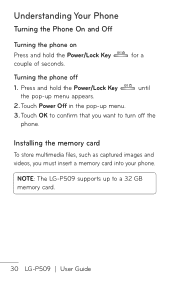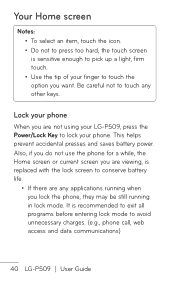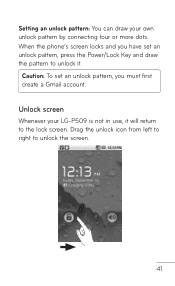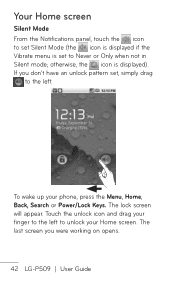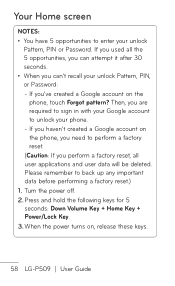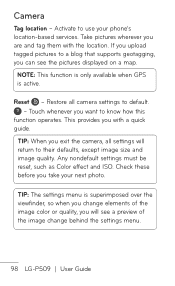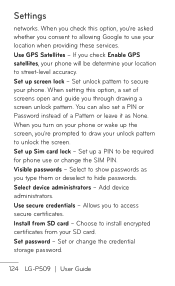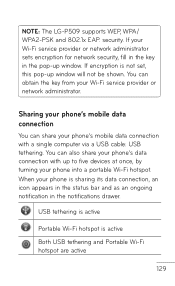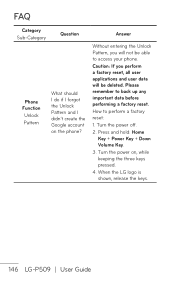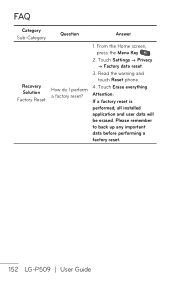LG P509 Support Question
Find answers below for this question about LG P509.Need a LG P509 manual? We have 3 online manuals for this item!
Question posted by prinfwmr on May 9th, 2014
How To Factory Reset A Locked Lg P509
The person who posted this question about this LG product did not include a detailed explanation. Please use the "Request More Information" button to the right if more details would help you to answer this question.
Current Answers
Related LG P509 Manual Pages
LG Knowledge Base Results
We have determined that the information below may contain an answer to this question. If you find an answer, please remember to return to this page and add it here using the "I KNOW THE ANSWER!" button above. It's that easy to earn points!-
Bluetooth Profiles - LG Consumer Knowledge Base
... such as a laptop or PDA. One example of object push would be synchronizing a contact list between the mobile phone and another Bluetooth device. Pictures LG Voyager An example would be sending and receiving name cards or calendar events between devices... profile in either direction. Pictures LG Dare Pairing Bluetooth Devices LG Rumor 2 Mobile Phones: Lock Codes Transfer Music & -
LG Mobile Phones: Tips and Care - LG Consumer Knowledge Base
... Port If you have another battery, rotate use or keeping phones in a pocket. In addition, avoid use of the phone: Always use an after market phone charger. Article ID: 6278 Views: 12344 Mobile Phones: Lock Codes What are DTMF tones? Tips to high levels of the phone's battery will be reduced over time. Tips to clean your... -
Mobile Phones: Lock Codes - LG Consumer Knowledge Base
... This is asked for when the PIN2 is locked, to performing any programming on , then release. the default lock code is used to have the phone re-programmed. Mobile Phones: Lock Codes I. GSM Mobile Phones: The Security Code is 2431 Should the code be changed , the only way to reset it is by performing a software reload or flash...
Similar Questions
How To Factory Reset Locked Lg Trac Phone
how do I factory reset lg trac phone modle#lg305c when I forgot passcode to unlock phone
how do I factory reset lg trac phone modle#lg305c when I forgot passcode to unlock phone
(Posted by stevenizzgood 7 years ago)
Hiw To Factory Reset A Phone Lgme395
I will like to now how factory reset my lgme395
I will like to now how factory reset my lgme395
(Posted by Jorgectejeda 8 years ago)