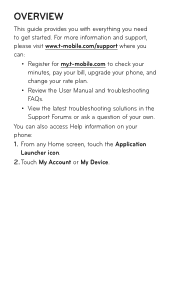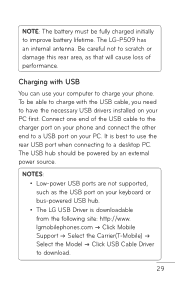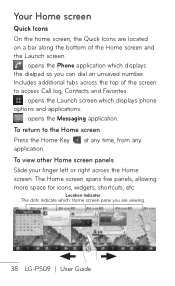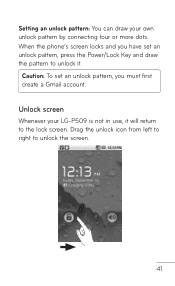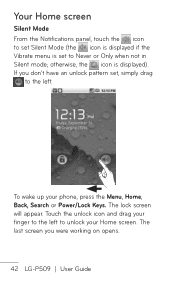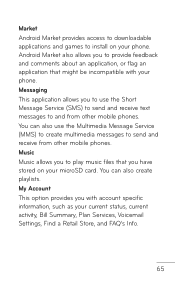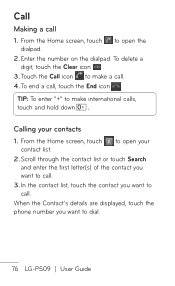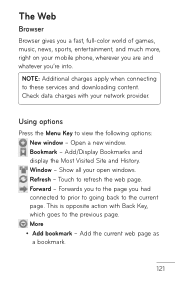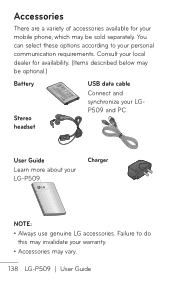LG P509 Support Question
Find answers below for this question about LG P509.Need a LG P509 manual? We have 3 online manuals for this item!
Question posted by fuctupluk on August 20th, 2013
I Have 2 Lgp509 1 Tmobile 1 At&t
i want to know what parts i need to swap to make the t mobile into a at&t cuz there are screen issues with the present at&t n thats my carrier
Current Answers
Related LG P509 Manual Pages
LG Knowledge Base Results
We have determined that the information below may contain an answer to this question. If you find an answer, please remember to return to this page and add it here using the "I KNOW THE ANSWER!" button above. It's that easy to earn points!-
LG Consumer Knowledge Base
... Instructions Categories Appliances TV / Audio / Video PC Monitors Video DVD Data Storage Built-in Ovens Home Theater Cook Top Air Conditioners Microwave oven Air Conditioner Mobile Phones Window Air Washer/Dryer Combo Most viewed Firmware updates Software Updates Optical drive drivers Monitor Driver Install Instructions How do I update the firmware? NAS Manuals... -
Washing Machine: How can I save my preferred settings? - LG Consumer Knowledge Base
... Vacuum Washer/Dryer Combo Air Conditioner -- Floor Standing -- Art Cool -- Ceiling Cassette Dehumidifier Video DVD -- Video -- DVD Player (Combo/Recorder) TV -- Plasma TV -- Network Storage Mobile Phones Computer Products -- Set any other settings for a cycle, and then recall them at the touch of a button. Custom program location on . 2. NOTE: You... -
What are DTMF tones? - LG Consumer Knowledge Base
...as DTMF (Dual Tone Multiple Frequencies) tones. There are assigned. Mobile phone networks use and not for any specific model) o MENU o SETTINGS o DTMF Tones o Normal ... each column represents a high frequency. The land-line phone system can then "listen" and decode that key. Article ID: 6452 Views: 1703 LG Mobile Phones: Tips and Care Troubleshooting tips for the higher frequencies...
Similar Questions
How Do I Unlock This Phone If I Dont Know The Passcode?
this phne was given to me by someone who was just getting rid of an old phone i cant get a hold of t...
this phne was given to me by someone who was just getting rid of an old phone i cant get a hold of t...
(Posted by kathrynelizabeth1 12 years ago)
My Phone Will Not Call Out. When Attempting To Make A Call The Phone Plays A Mes
I cannot call out on my phone. Had a lady show me how to send pictures to my computer from my phone....
I cannot call out on my phone. Had a lady show me how to send pictures to my computer from my phone....
(Posted by ldzeppfan 12 years ago)