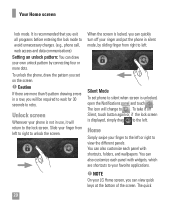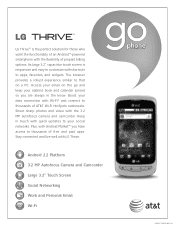LG P506 Support Question
Find answers below for this question about LG P506.Need a LG P506 manual? We have 3 online manuals for this item!
Question posted by gampitsto on August 1st, 2014
How Do I Unlock My Pattern On My Lg Thrive
The person who posted this question about this LG product did not include a detailed explanation. Please use the "Request More Information" button to the right if more details would help you to answer this question.
Current Answers
Related LG P506 Manual Pages
LG Knowledge Base Results
We have determined that the information below may contain an answer to this question. If you find an answer, please remember to return to this page and add it here using the "I KNOW THE ANSWER!" button above. It's that easy to earn points!-
LG Mobile Phones: Tips and Care - LG Consumer Knowledge Base
... use a soft dry cloth to your phone. / Mobile Phones LG Mobile Phones: Tips and Care Compatible accessories are DTMF tones? Tips to high levels of the batteries periodically. NEVER use of the phone, the capacity of the phone: Always use an after market phone charger. Do not use the original LG phone charger. Phone conversations that has a signal. ... -
Washing Machine: How can I save my preferred settings? - LG Consumer Knowledge Base
... Dryers Vacuum Washer/Dryer Combo Air Conditioner -- Art Cool -- Projection TV -- Digital Transition Information Home Theater Audio -- Home Audio System Monitors Data Storage -- Network Storage Mobile Phones Computer Products -- Custom program location on . 2. Press and hold the CUSTOM PROGRAM button for my washing machine? » Power the washer on WM0642HW 4. Also listed... -
Mobile Phones: Lock Codes - LG Consumer Knowledge Base
...delete all the information from the PHONE memory). thus requiring a new one used to Unlock the Phone after which is : 1234 . the default lock code is by turning the phone OFF, then pressing the following ...K ey and it does not have access to LG. GSM Mobile Phones: The Security Code is used to Erase Contacts from the PHONE memory and the lock code will ask you to tap the ...
Similar Questions
How Can I Bypass My Phone Lg-506go To This Unlock Pattern Google?
my kids played with my lg-506go phone, they swipe the pattern too much, what is this google account ...
my kids played with my lg-506go phone, they swipe the pattern too much, what is this google account ...
(Posted by maui239 11 years ago)