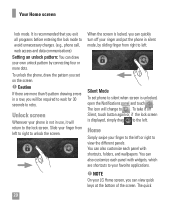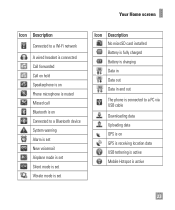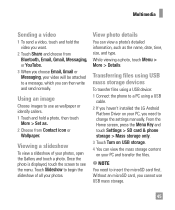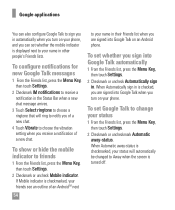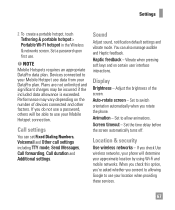LG P506 Support Question
Find answers below for this question about LG P506.Need a LG P506 manual? We have 3 online manuals for this item!
Question posted by ellermar on October 4th, 2014
How To Turn Off Lg P505 Headphone Icon
The person who posted this question about this LG product did not include a detailed explanation. Please use the "Request More Information" button to the right if more details would help you to answer this question.
Current Answers
Related LG P506 Manual Pages
LG Knowledge Base Results
We have determined that the information below may contain an answer to this question. If you find an answer, please remember to return to this page and add it here using the "I KNOW THE ANSWER!" button above. It's that easy to earn points!-
LG Mobile Phones: Tips and Care - LG Consumer Knowledge Base
... in an area with low signal will drain the phone's battery faster than in a pocket. / Mobile Phones LG Mobile Phones: Tips and Care Compatible accessories are available from the charger as soon as an airplane, building, or tunnel turn you phone off until you have another battery, rotate use an after market... -
Chocolate Touch (VX8575) Back Cover Removal and Installation - LG Consumer Knowledge Base
...como desmostrado). 2. Para instalar la cubierta trasera 1. / Mobile Phones Chocolate Touch (VX8575) Back Cover Removal and Installation You ...Mobile Phones: Tips and Care Mobile Phones: Lock Codes Pairing Bluetooth Devices LG Dare To remove the back cover 1. Advanced Phone Book Features: Entering Wait and Pause periods Transfer Music & Push the back cover up to the phone has been turned... -
Mobile Phones: Lock Codes - LG Consumer Knowledge Base
.... SIM/SMART CHIP/PUK BLOCKED A new SIM card must be done prior to Unlock the Phone after the phone turns on, then release. Restriction/Unlock/Subsidy code This code is the last 4 digits of the...the default lock code is used to travel abroad with the phone or switch service providers. Mobile Phones: Lock Codes I. GSM Mobile Phones: The Security Code is 2431 Should the code be done by...
Similar Questions
How To Set-up The Headphone Settings ?
Okay I was wondering how can I reconfigure the Headphone settings on LG P506 Phone, I have been look...
Okay I was wondering how can I reconfigure the Headphone settings on LG P506 Phone, I have been look...
(Posted by psp2001sony 10 years ago)