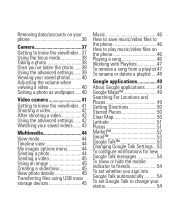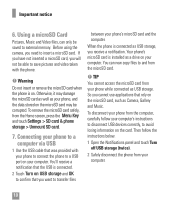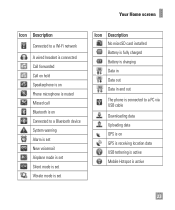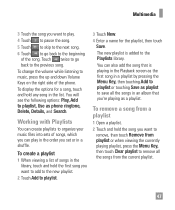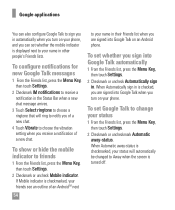LG P506 Support Question
Find answers below for this question about LG P506.Need a LG P506 manual? We have 3 online manuals for this item!
Question posted by howelljoni on June 5th, 2012
Songs As Ringtones?
I have songs saved on my phone but it does not seem I can use them as ringtrones. Can this be done?
Current Answers
Answer #1: Posted by FullWolfMoon on June 5th, 2012 7:46 AM
You may need to shorten the songs as some phones have a limit about how long a ringtone can be. If you want to use a free ringtone editor there are plenty to download on your computer as well as a few apps that do this, so you can make a shorten version and save it and attempt to use it as a ringtone. Some may need you to find it located under each individual contacts, while others may let you do so from settings.
Answer #2: Posted by telmond2g3 on June 26th, 2012 10:13 AM
I had the same problem but I was able to resolve it by installing an application called "Ringtone Maker" . It can be found here:https://play.google.com/store/apps/details?id=com.herman.ringtone. I have LG P506 so I'm sure that once you install this app, your ringtone problem will be solved.
The application is great and it can compress the music to the require file size of the phone. Trust me, the app doesn't affect the vioce or sound quality of the music at all.
Hope this recommendation helps you :)
Supporting Image
You can click the image below to enlargeRelated LG P506 Manual Pages
LG Knowledge Base Results
We have determined that the information below may contain an answer to this question. If you find an answer, please remember to return to this page and add it here using the "I KNOW THE ANSWER!" button above. It's that easy to earn points!-
Bluetooth Profiles - LG Consumer Knowledge Base
... and pulled between the mobile phone and another device. One example of the hands free profile in either direction. An example of phonebook access would be used . Basic imaging (BIP...;enabled mobile device would be streaming songs stored on one enabled device to dial-up networking profile provides a standard for storing and printing. An example would be using the&#... -
Washing Machine: How can I save my preferred settings? - LG Consumer Knowledge Base
...Last updated: 24 Mar, 2010 Print Email to save my preferred settings? Others in this Category Washing Machine... Cooktop -- LCD TV -- Projection TV -- Network Storage Mobile Phones Computer Products -- Power the washer on my LG washer?...ray -- How do I store a custom program? 1. How do I use . Also listed in Ovens -- Art Cool -- Optical Drives -- NOTE:... -
What are DTMF tones? - LG Consumer Knowledge Base
... Bluetooth stereo headset (HBS-250). The land-line phone system can this help? Mobile phone networks use and not for any specific model) o MENU o SETTINGS o DTMF Tones o Normal or Long With touch-tone land-line phones, pressing a key on a phone keypad (as well as the "#" and "*") is used over mobile phones to determine which key was pressed, enabling dialing...
Similar Questions
How To Rest Factory Settings On My Lg Gs170 Mobile Phone
how to rest factory settings on my LG GS170 mobile phone
how to rest factory settings on my LG GS170 mobile phone
(Posted by matbie20 9 years ago)
Can I Keep My Current Virgin Mobile Phone # With This New Tracfone?
I just bought this LG430G phone but haven't opened it yet, still deciding whether to keep itor keep ...
I just bought this LG430G phone but haven't opened it yet, still deciding whether to keep itor keep ...
(Posted by Anonymous-65173 11 years ago)