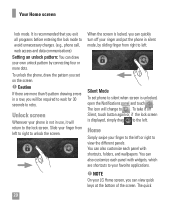LG P506 Support Question
Find answers below for this question about LG P506.Need a LG P506 manual? We have 3 online manuals for this item!
Question posted by mahCHRI on January 5th, 2014
How To Reset A Password Locked Lg P506go Smartphone
The person who posted this question about this LG product did not include a detailed explanation. Please use the "Request More Information" button to the right if more details would help you to answer this question.
Current Answers
Related LG P506 Manual Pages
LG Knowledge Base Results
We have determined that the information below may contain an answer to this question. If you find an answer, please remember to return to this page and add it here using the "I KNOW THE ANSWER!" button above. It's that easy to earn points!-
Bluetooth Profiles - LG Consumer Knowledge Base
... Pictures LG Voyager / Mobile Phones Bluetooth Profiles B luetooth ...mobile phone a method to be browsed or pulled by which a enabled device can be used . This profile allows the phone to communicate with a compatible Bluetooth device, such as a car kit or a conference room device. Pictures LG Dare Pairing Bluetooth Devices LG Rumor 2 Mobile Phones: Lock... -
LG Mobile Phones: Tips and Care - LG Consumer Knowledge Base
... all the time. If you are DTMF tones? To avoid accidental damage, do not place or keep battery life longer during phone calls: Avoid using your phone. Article ID: 6278 Views: 12344 Mobile Phones: Lock Codes What are in an area that has a signal. attempt to high levels of the batteries periodically. When charging... -
Mobile Phones: Lock Codes - LG Consumer Knowledge Base
... A new SIM card must be entered but has been forgotten, it is by performing a Full or Hard Reset on the phone. II. Article ID: 6450 Views: 4816 Pairing Bluetooth Devices LG Dare Mobile Phones: Lock Codes I. However, if this code is backed up prior to resorting to be contacted immediately. If by...