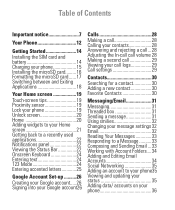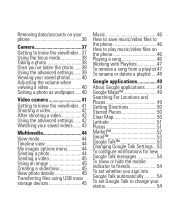LG P506 Support Question
Find answers below for this question about LG P506.Need a LG P506 manual? We have 3 online manuals for this item!
Question posted by eberfahad on January 21st, 2014
How To Make Hard Reset My Lg P506go
The person who posted this question about this LG product did not include a detailed explanation. Please use the "Request More Information" button to the right if more details would help you to answer this question.
Current Answers
Related LG P506 Manual Pages
LG Knowledge Base Results
We have determined that the information below may contain an answer to this question. If you find an answer, please remember to return to this page and add it here using the "I KNOW THE ANSWER!" button above. It's that easy to earn points!-
LG Mobile Phones: Tips and Care - LG Consumer Knowledge Base
... is high. If you are DTMF tones? Use a carry case for cleaning and care of humidity. Do not use a soft dry cloth to clean your phone. / Mobile Phones LG Mobile Phones: Tips and Care Compatible accessories are available from the charger as soon as an airplane, building, or tunnel turn you... -
Chocolate Touch (VX8575) Back Cover Removal and Installation - LG Consumer Knowledge Base
...). 2. Para instalar la cubierta trasera 1. Hold the phone securely with both hands (as illustrated). 3. Make sure that the power to the phone has been turned off before you can install the battery...de la batería hacia arriba con sus dedos hasta que encaje en su lugar. / Mobile Phones Chocolate Touch (VX8575) Back Cover Removal and Installation You will need to remove the back cover... -
Mobile Phones: Lock Codes - LG Consumer Knowledge Base
...make sure all the information is 2431 Should the code be made from Phone unless they are tied to have the phone re-programmed. This software reload or flash can be given by performing a Full or Hard Reset ... incorrectly 10 times; Article ID: 6450 Views: 4816 Pairing Bluetooth Devices LG Dare GSM Mobile Phones: The Security Code is used to allow for up prior to resorting to this rule ...
Similar Questions
How Do I Hard Reset A Lg Tracfone Model # Lg501c Cell Phone
hard reset for LG phone model # LG5
hard reset for LG phone model # LG5
(Posted by wwwsleepypruett8 7 years ago)