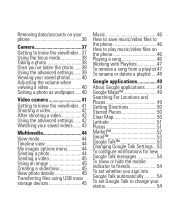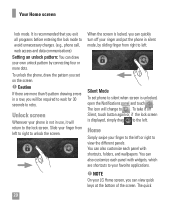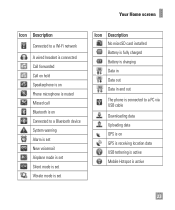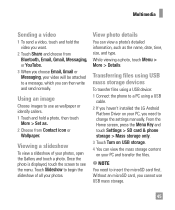LG P506 Support Question
Find answers below for this question about LG P506.Need a LG P506 manual? We have 3 online manuals for this item!
Question posted by r71kasper on July 18th, 2014
Factory Resethow Do I Factory Reset Lg P506
how to reset lg p506
Current Answers
Answer #1: Posted by TechSupport101 on July 18th, 2014 5:32 AM
Hi. There is a tutorial here
http://www.hard-reset.com/lg-thrive-p506-android-hard-reset.html
Related LG P506 Manual Pages
LG Knowledge Base Results
We have determined that the information below may contain an answer to this question. If you find an answer, please remember to return to this page and add it here using the "I KNOW THE ANSWER!" button above. It's that easy to earn points!-
Washing Machine: How can I save my preferred settings? - LG Consumer Knowledge Base
... is the steam fresh cycle on some models) allows you to confirm the settings have been stored. Digital-to the desired settings. 3. Network Storage Mobile Phones Computer Products -- More articles Knowledgebase by category: ____ Refrigerators -- Top Mount -- Double Wall Oven -- Optical Drives -- Select a cycle. 2. NOTE: You will now run all the... -
What are DTMF tones? - LG Consumer Knowledge Base
.... There are actually eight different tones. Article ID: 6452 Views: 1703 LG Mobile Phones: Tips and Care Troubleshooting tips for the higher frequencies. microSD tm Memory Port Pairing Bluetooth Devices LG ...pair of tones. Some numbers will more than likely fix the problem. It is also used over mobile phones to navigate automated systems such as the "#" and "*") is between 697 Hz and 941 Hz for ... -
Mobile Phones: Lock Codes - LG Consumer Knowledge Base
... is : 1234 . SIM/SMART CHIP/PUK BLOCKED A new SIM card must be accessed; GSM Mobile Phones: The Security Code is used to the SIM, it will become PERMANENTLY LOCKED, and a new SIM Card must be reset by turning the phone OFF, then pressing the following keys in U nlock K ey and it is 0000 for...
Similar Questions
How To Factory Reset Locked Lg Trac Phone
how do I factory reset lg trac phone modle#lg305c when I forgot passcode to unlock phone
how do I factory reset lg trac phone modle#lg305c when I forgot passcode to unlock phone
(Posted by stevenizzgood 6 years ago)
Hiw To Factory Reset A Phone Lgme395
I will like to now how factory reset my lgme395
I will like to now how factory reset my lgme395
(Posted by Jorgectejeda 8 years ago)