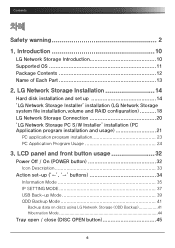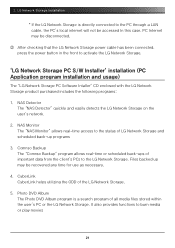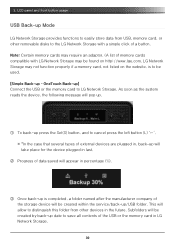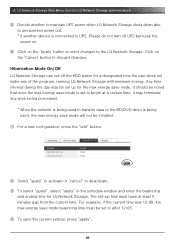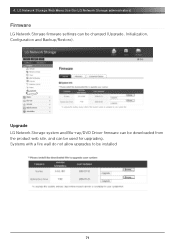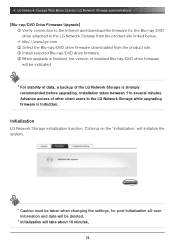LG N2B1 Support Question
Find answers below for this question about LG N2B1 - LG NAS Server.Need a LG N2B1 manual? We have 3 online manuals for this item!
Question posted by bertvoncken on September 16th, 2012
How To Upgrade Gui Firmware ? Witch Buttons To Press For Installing Mode?
The person who posted this question about this LG product did not include a detailed explanation. Please use the "Request More Information" button to the right if more details would help you to answer this question.
Current Answers
Related LG N2B1 Manual Pages
LG Knowledge Base Results
We have determined that the information below may contain an answer to this question. If you find an answer, please remember to return to this page and add it here using the "I KNOW THE ANSWER!" button above. It's that easy to earn points!-
LG Networked Attached Storage (NAS) Error Codes - LG Consumer Knowledge Base
... an error. Or, you may need repair. If the drives have not been initialized for the NAS. nas-cdromd 72 ODD_Manager | NAS Manuals, Files, and Firmware N2B1 - How do I turn the LG NAS into an FTP server? Terminology NAS Networked Attached Storage. Early warning system for a list of the error codes with the most common explained in... -
Blu-ray player: Checking for updated firmware from within the player. - LG Consumer Knowledge Base
... receive upgrades that are occasionally introduced to complete the remainder of BD300 Example software update in What is turned on how to create a firmware update disc or load the firmware to the setup menu and press [ENTER] . Example software update in menu of the update process. If the most recent firmware has already been installed, or a firmware... -
N1T1 - NAS Manuals, Files, and Firmware - LG Consumer Knowledge Base
... Drives) in the NAS? N1T1 - NAS Manuals, Files, and Firmware N1T1 Spec Sheet Install Disc (86MB) The install software that comes with the NAS. It will find any LG NAS devices on your network. (85MB) Version 2774.405 Article ID: 6485 Last updated: 18 Aug, 2010 Views: 921 Why does windows ask me for LG Networked Attached Storage (NAS) Can I reset...
Similar Questions
How To Upgrade The Firmware?
Hello, I have downloaded the firmware file form the lg website, but there in no information on how t...
Hello, I have downloaded the firmware file form the lg website, but there in no information on how t...
(Posted by girishbatham 8 years ago)
How Do You Safely Remove A Usb Device Such As A Hard Drive?
i have one of these devices and i can't find anywhere in the web interface to safely unmount a USB d...
i have one of these devices and i can't find anywhere in the web interface to safely unmount a USB d...
(Posted by carlyau 12 years ago)
How To Upgrade My Firmware?
i wanna to upgrade the software for my lg TV so can anyone tell me how i can do it and i need to kno...
i wanna to upgrade the software for my lg TV so can anyone tell me how i can do it and i need to kno...
(Posted by wadahq 12 years ago)