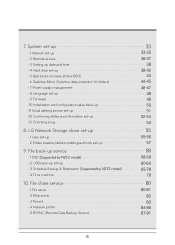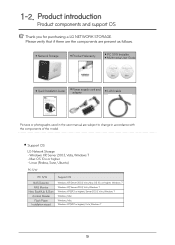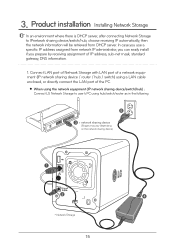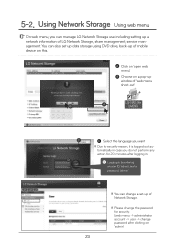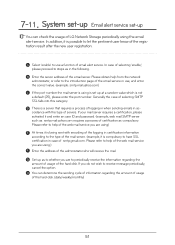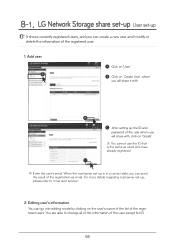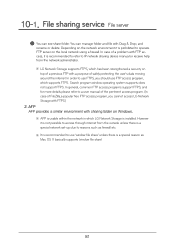LG N2A2DD2 Support Question
Find answers below for this question about LG N2A2DD2.Need a LG N2A2DD2 manual? We have 2 online manuals for this item!
Question posted by jwvantuijl on April 4th, 2011
No Torrent Symbol For Other Users Then The Administrator
To use the torrent service I have to log in as administrator.
If i use in as a user, only the fileserver is available.
what am i doing wrong ??
Current Answers
Related LG N2A2DD2 Manual Pages
LG Knowledge Base Results
We have determined that the information below may contain an answer to this question. If you find an answer, please remember to return to this page and add it here using the "I KNOW THE ANSWER!" button above. It's that easy to earn points!-
Why does windows ask me for a password? - LG Consumer Knowledge Base
...Network Storage Why does windows ask me for users and groups...or you can click disable next to "Folder Access Restriction" to allow everyone full access. 8) Click Save when done. How many users can 't I see the NAS? Does the LG N4B1N NAS support bi-direction printing? How do I use... server? What is it possible to the NAS? To access a folder on the NAS and then give that user ... -
Does the LG N4B1N NAS support bi-direction printing? - LG Consumer Knowledge Base
... printers can connect to the LG NAS? No, it does not support bi-direction printing. Can I reset the password? How many users can the LG N4B1N NAS support at the same time? Why does windows ask me for a password? Why can 't I see... Jul, 2009 Views: 1074 How do I connect an All-In-One printer / scanner to the NAS? / Network Storage Does the LG N4B1N NAS support bi-direction printing? -
DDNS Setup for LG Networked Attached Storage - LG Consumer Knowledge Base
...? This is the default User ID and Password? » NFS Network File System. Does http:// [yourdomain] .lgNAS.com:8000 work but I power off ), you just made . Some routers or router settings may be using the instructions above and still receive this error, please call LG support (800-243-0000). / Network Storage DDNS Setup for Dynamic...
Similar Questions
Network Unlock
Does anybody know of a good software to network unlock the q710pl
Does anybody know of a good software to network unlock the q710pl
(Posted by ballatician 1 year ago)
Cant Add Email Accts
Can't add email accounts to lg d415 keeps telling me i have incorrect log in info.
Can't add email accounts to lg d415 keeps telling me i have incorrect log in info.
(Posted by Angelicacd 9 years ago)
Can I Use Lg P505r Phone On T-mobile Network
I have an unlocked LG P505R which I used to use in Canada on a Rogers network. I want to now use thi...
I have an unlocked LG P505R which I used to use in Canada on a Rogers network. I want to now use thi...
(Posted by jvdaniel 11 years ago)
How Do You Safely Remove A Usb Device Such As A Hard Drive?
i have one of these devices and i can't find anywhere in the web interface to safely unmount a USB d...
i have one of these devices and i can't find anywhere in the web interface to safely unmount a USB d...
(Posted by carlyau 12 years ago)