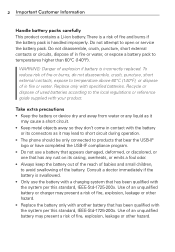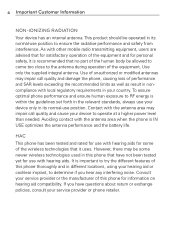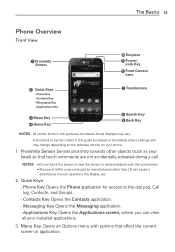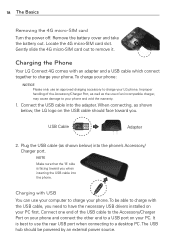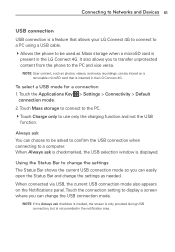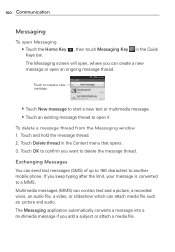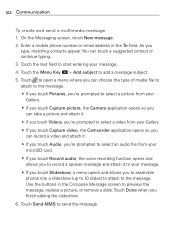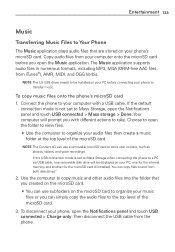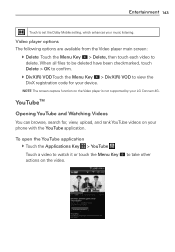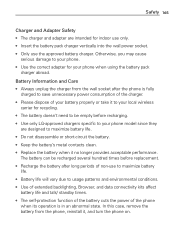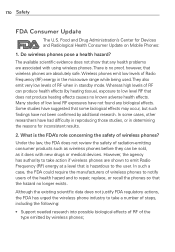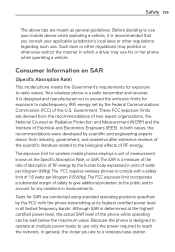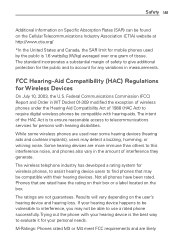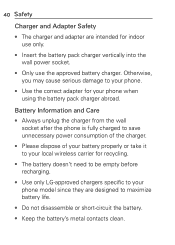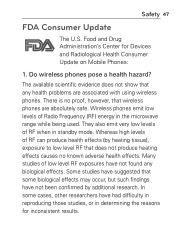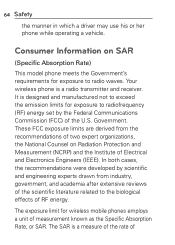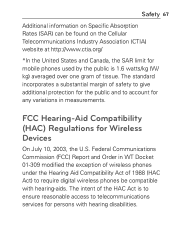LG MS840 Support Question
Find answers below for this question about LG MS840.Need a LG MS840 manual? We have 4 online manuals for this item!
Question posted by maxifrance on July 13th, 2014
Why Wont My Lg Ms840 Wont Charge
The person who posted this question about this LG product did not include a detailed explanation. Please use the "Request More Information" button to the right if more details would help you to answer this question.
Current Answers
Related LG MS840 Manual Pages
LG Knowledge Base Results
We have determined that the information below may contain an answer to this question. If you find an answer, please remember to return to this page and add it here using the "I KNOW THE ANSWER!" button above. It's that easy to earn points!-
LG Mobile Phones: Tips and Care - LG Consumer Knowledge Base
... your phone. Keep the battery charged all times to high levels of humidity like the beach or high fog areas. Avoid high heat and levels of the batteries periodically. In addition, avoid use or keeping phones in underground, mountain, or areas where the signal strength is high. Article ID: 6278 Views: 12344 Mobile Phones: Lock... -
What are DTMF tones? - LG Consumer Knowledge Base
...of DTMF for direct dialing, but different higher frequency. Article ID: 6452 Views: 1703 LG Mobile Phones: Tips and Care Troubleshooting tips for the Bluetooth stereo headset (HBS-250). In all, seven ... Some numbers will have the same higher frequency but a different lower frequency. Mobile phone networks use and not for any specific model) o MENU o SETTINGS o DTMF Tones o Normal or ... -
Chocolate Touch (VX8575) Back Cover Removal and Installation - LG Consumer Knowledge Base
... remove the back cover before installing or replacing the battery. Sosteoga firmemente el teléfono con ambas mano (como desmostrado). 2. Pictures LG Dare LG Mobile Phones: Tips and Care Mobile Phones: Lock Codes Pairing Bluetooth Devices LG Dare
Similar Questions
What Would Cause The Phone To Keep Going On And Off And Wont Charge
my phone keeps turning on and off and wont take a charge does that mean the battery is dead
my phone keeps turning on and off and wont take a charge does that mean the battery is dead
(Posted by angelmarieturan 10 years ago)