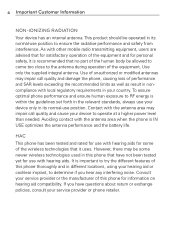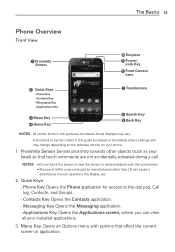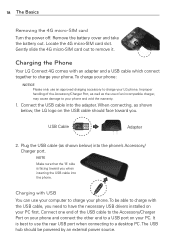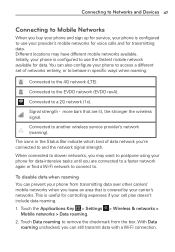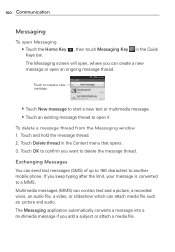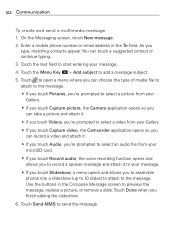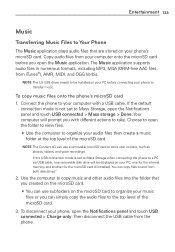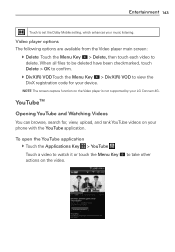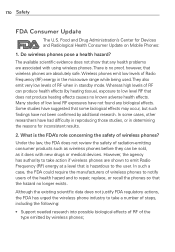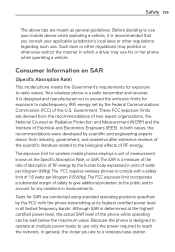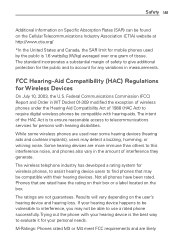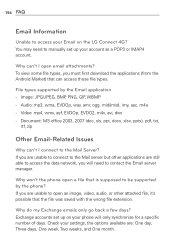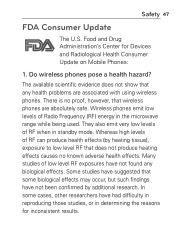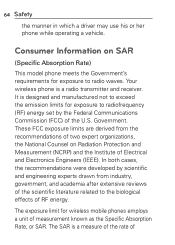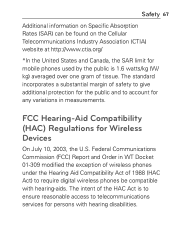LG MS840 Support Question
Find answers below for this question about LG MS840.Need a LG MS840 manual? We have 4 online manuals for this item!
Question posted by shaunchejul on August 18th, 2014
How To Access Files In Lg Ms840
The person who posted this question about this LG product did not include a detailed explanation. Please use the "Request More Information" button to the right if more details would help you to answer this question.
Current Answers
Related LG MS840 Manual Pages
LG Knowledge Base Results
We have determined that the information below may contain an answer to this question. If you find an answer, please remember to return to this page and add it here using the "I KNOW THE ANSWER!" button above. It's that easy to earn points!-
LG Consumer Knowledge Base
... Washer: General FAQ N4B1 - NAS Manuals, Files, and Firmware N2R1 - NAS Manuals, Files, and Firmware NAS Firmware Instructions Recent articles N1T1 - Categories Appliances TV / Audio / Video PC Monitors Video DVD Data Storage Built-in Ovens Home Theater Cook Top Air Conditioners Microwave oven Air Conditioner Mobile Phones Window Air Washer/Dryer Combo Most viewed... -
Bluetooth Profiles - LG Consumer Knowledge Base
...;to a compatible device. Allows a compatible Bluetooth device to a Bluetooth enabled printer from a mobile handset is an example of phonebook access would be synchronizing a contact list between the mobile phone and another device like pictures from another device. Sending JPEG files to view a list of how the basic printing profile works. Object Push (OPP... -
Mobile Phones: Lock Codes - LG Consumer Knowledge Base
... from the [Clear Storage] menu if it has been personalized. GSM Mobile Phones: The Security Code is used to Erase Contacts from Phone unless they are tied to the SIM, it will become PERMANENTLY LOCKED,...( CAUTION : this option will delete all be erased from the PHONE memory and the lock code will ask you to have access to be entered but has been forgotten, it can be contacted ...
Similar Questions
How To Rest Factory Settings On My Lg Gs170 Mobile Phone
how to rest factory settings on my LG GS170 mobile phone
how to rest factory settings on my LG GS170 mobile phone
(Posted by matbie20 9 years ago)
I Need The Cell Phone Screen For Lg Ms840. Where Can I Get It ?
(Posted by Denisedelacruz 11 years ago)