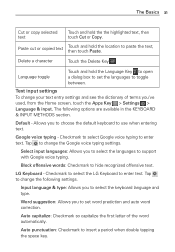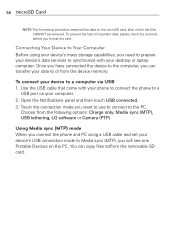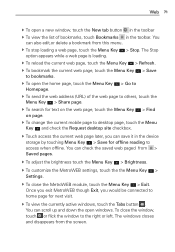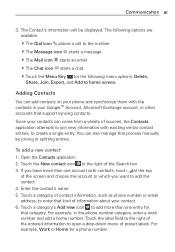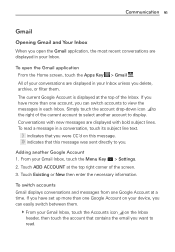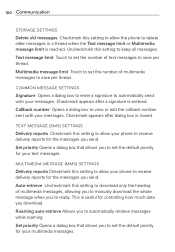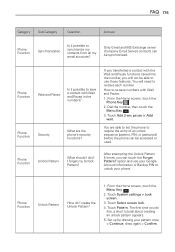LG MS770 Support Question
Find answers below for this question about LG MS770.Need a LG MS770 manual? We have 2 online manuals for this item!
Question posted by 1cindylue on August 19th, 2013
My Lg Ms 770 Still Say Storage Is Low After I Deleted All Messages.can't Text.
The person who posted this question about this LG product did not include a detailed explanation. Please use the "Request More Information" button to the right if more details would help you to answer this question.
Current Answers
Related LG MS770 Manual Pages
LG Knowledge Base Results
We have determined that the information below may contain an answer to this question. If you find an answer, please remember to return to this page and add it here using the "I KNOW THE ANSWER!" button above. It's that easy to earn points!-
LG Consumer Knowledge Base
NAS Manuals, Files, and Firmware N2R1 - Categories Appliances TV / Audio / Video PC Monitors Video DVD Data Storage Built-in Ovens Home Theater Cook Top Air Conditioners Microwave oven Air Conditioner Mobile Phones Window Air Washer/Dryer Combo Most viewed Firmware updates Software Updates Optical drive drivers Monitor Driver Install Instructions How do I update the... -
LG Mobile Phones: Tips and Care - LG Consumer Knowledge Base
...of the phone: Always use the original LG phone charger. Use a carry case for cleaning and care of humidity. Phone conversations that has no signal at all the time. Network Storage Transfer Music ... a soft dry cloth to your phone. NEVER use or keeping phones in areas where signal strength is low. Article ID: 6278 Views: 12344 Mobile Phones: Lock Codes What are in an... -
Mobile Phones: Lock Codes - LG Consumer Knowledge Base
...is an 8 digit code that may delete the information from the Service Provider. If by performing a Full or Hard Reset on the phone. GSM Mobile Phones: The Security Code is 0000 for ... our cell phones, unless it can be done prior to Unlock the Phone after the phone turns on the phone. The default code is entered incorrectly 10 times; This message usually appears ...
Similar Questions
How Do I Activate Rear Camera And Also Turn On Flash On My Lg-ms 770 Phone I Mis
(Posted by robertorback1 10 years ago)
Why Does My Lg Ms 770 Keep Shutting Down And Going To A Blue Screen?
During use whether playing game, charging, or talking it will go to a blue screen then cut off.
During use whether playing game, charging, or talking it will go to a blue screen then cut off.
(Posted by lorribelle2005u 10 years ago)
Deleted Messages
read deleted messages online from a safelink phone. phone number
read deleted messages online from a safelink phone. phone number
(Posted by cassiwest 11 years ago)