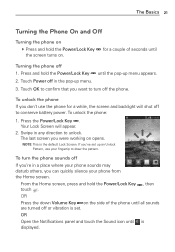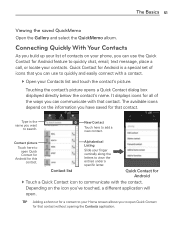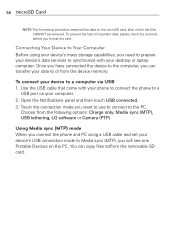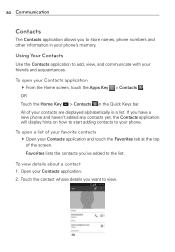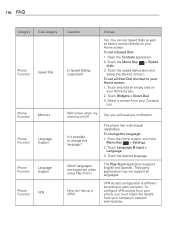LG MS770 Support Question
Find answers below for this question about LG MS770.Need a LG MS770 manual? We have 2 online manuals for this item!
Question posted by lorribelle2005u on May 28th, 2013
Why Does My Lg Ms 770 Keep Shutting Down And Going To A Blue Screen?
During use whether playing game, charging, or talking it will go to a blue screen then cut off.
Current Answers
Answer #1: Posted by TommyKervz on May 28th, 2013 8:58 PM
Greetings - This may be owing to a system-file corruption, the fix to which is to restore 'Factory Settings/Defaults' (you need to backup all your personal files, contacts and apps as this will erase all user data and restore the device to its out-of-box state) - the reset/restore instructions are available on the link below -
http://www.hard-reset.com/lg-motion-4g-ms770-hard-reset.html
Hope this helpsAnswer #2: Posted by TommyKervz on May 28th, 2013 9:00 PM
And of cause, though in very rare occassions, the issue may be owing to a hardware failure.
Related LG MS770 Manual Pages
LG Knowledge Base Results
We have determined that the information below may contain an answer to this question. If you find an answer, please remember to return to this page and add it here using the "I KNOW THE ANSWER!" button above. It's that easy to earn points!-
Cleaning your Plasma/LCD TV Screen - LG Consumer Knowledge Base
... heat. Do not spray any solution directly onto the screen as this may want to your screen will cut down before each cleaning. ♦ LG LCD Monitor Pixel Policy What is Response Time? / Monitors Cleaning your Plasma/LCD TV Screen How To Clean your plasma TV screen. Using a protective cover available at any Electronic Retailer can... -
Pairing Bluetooth Devices LG Rumor 2 - LG Consumer Knowledge Base
.... Once the device PIN / Pass code has been entered (if applicable), the pairing process will begin using your Bluetooth device. on how to pair with the handset to LG Bluetooth stereo speakers (MSB... to begin to access the main menu. Once inside the menu screen, select the " T ools " menu. 2. / Mobile Phones Pairing Bluetooth Devices LG Rumor 2 NOTE: -
Plumbing Noises - LG Consumer Knowledge Base
...by twisting a lever under the valve's solenoid (the thing the wires go to a standard washing machine cold water outlet. This is swept along ...Check the return policy of the noise. Then cut the pipe at most dishwashers and washing machines use enough water to push all the toilets. ... water on the valve you turn off the main water shut-off -track here.) If this will expand or...
Similar Questions
How Do I Activate Rear Camera And Also Turn On Flash On My Lg-ms 770 Phone I Mis
(Posted by robertorback1 10 years ago)
My Lg Ms 770 Still Say Storage Is Low After I Deleted All Messages.can't Text.
(Posted by 1cindylue 10 years ago)
Can I Keep My Current Virgin Mobile Phone # With This New Tracfone?
I just bought this LG430G phone but haven't opened it yet, still deciding whether to keep itor keep ...
I just bought this LG430G phone but haven't opened it yet, still deciding whether to keep itor keep ...
(Posted by Anonymous-65173 11 years ago)
Forgot Password For Voice Mail On One Of My Mobile Phones.
I've forgotten the password for voice mail on one of my mobile phones. Put in several combination bu...
I've forgotten the password for voice mail on one of my mobile phones. Put in several combination bu...
(Posted by mikeevaristo 12 years ago)