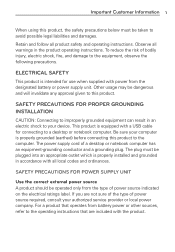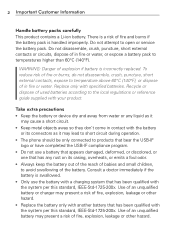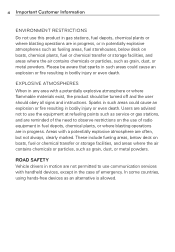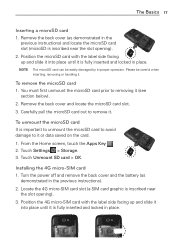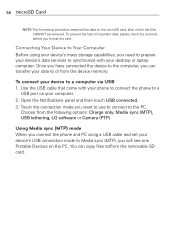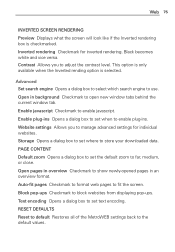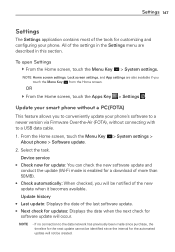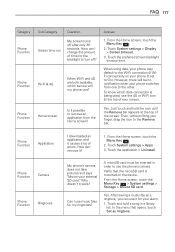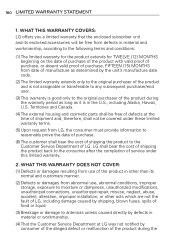LG MS770 Support Question
Find answers below for this question about LG MS770.Need a LG MS770 manual? We have 2 online manuals for this item!
Question posted by jman1571 on May 26th, 2013
How Do I Enable Usb Mass Storage On My Lg 770 4g Motion
how to enable USB mass storage
Current Answers
Related LG MS770 Manual Pages
LG Knowledge Base Results
We have determined that the information below may contain an answer to this question. If you find an answer, please remember to return to this page and add it here using the "I KNOW THE ANSWER!" button above. It's that easy to earn points!-
Transfer Music & Pictures LG Dare - LG Consumer Knowledge Base
...;Tools>USB Mode>Mass Storage Note: If the "Found New Hardware Wizard" appears, select cancel and proceed to your phone). The PC will recognize the phone as a 'removable disk'. Article ID: 6131 Last updated: 23 Jun, 2009 Views: 10827 Also read Pairing Bluetooth Devices LG Dare Transfer Music & Pictures LG Voyager Mobile Phones: Lock Codes... -
Transfer Music & Pictures LG Voyager - LG Consumer Knowledge Base
... ID: 6132 Last updated: 13 Oct, 2009 Views: 6339 Transfer Music & Pictures LG Dare LG Mobile Phones: Tips and Care What are DTMF tones? Transfer Music & Tap Menu>Settings/Tools>Tools>USB Mode>Mass Storage. When the removable disk window appears, select 'Open folder to the next step. 4. The PC... -
LG Mobile Phones: Tips and Care - LG Consumer Knowledge Base
... tunnel turn you phone off until you are in an area that take place in an area with low signal will be reduced over time. / Mobile Phones LG Mobile Phones: Tips and Care... market phone charger. attempt to clean your phone. Do not use acetone or any chemicals to disassemble your handset. Phone conversations that has no signal at all the time. Network Storage Transfer Music...
Similar Questions
Lg 4g Motion Sound
last night the sound of my phone was working but today the speaker wont work why
last night the sound of my phone was working but today the speaker wont work why
(Posted by dubstepper20tb 10 years ago)
Can't Upload Photos To Computer From Lg Motion 4g Phone
i have tried usingthe USB cable, but get error message: Device Driver Was Not Successfully Installe...
i have tried usingthe USB cable, but get error message: Device Driver Was Not Successfully Installe...
(Posted by mahnase 10 years ago)
How Do I Retreive Deleted Messages From My 4g Motion Phone
i am trying to figure out how to retreive deleted messages from my 4g motion phone
i am trying to figure out how to retreive deleted messages from my 4g motion phone
(Posted by jeffrey1973jn 11 years ago)
Lg 4g Motion
Does the lg 4g motion have a flash reminder for whenever you get a text message?
Does the lg 4g motion have a flash reminder for whenever you get a text message?
(Posted by brittbritts 11 years ago)