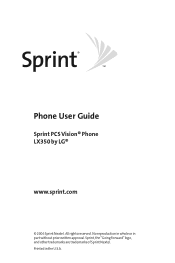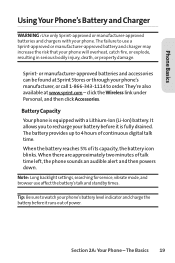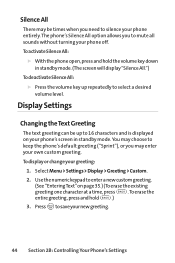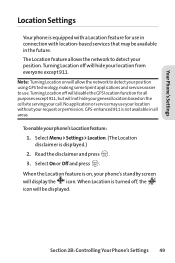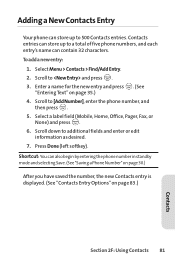LG LX-350 Support Question
Find answers below for this question about LG LX-350 - LG Cell Phone.Need a LG LX-350 manual? We have 2 online manuals for this item!
Question posted by dubstepper20tb on August 22nd, 2013
Lg 4g Motion Sound
last night the sound of my phone was working but today the speaker wont work why
Current Answers
Related LG LX-350 Manual Pages
LG Knowledge Base Results
We have determined that the information below may contain an answer to this question. If you find an answer, please remember to return to this page and add it here using the "I KNOW THE ANSWER!" button above. It's that easy to earn points!-
TV:LCD: Terminology - LG Consumer Knowledge Base
...screen it produces a sharper image with LCD TVs. Supports SDTV only (480i) - 2 Channel sound ATSC - Some smaller screen LCDs (under 15") may still have improved enough on the same channel...be a major factor when choosing an LCD but at a time on a screen used with less motion artifacts. Progressive scan is EDTV, and 720p and 1080i are four standard resolutions for ATSC; 480i,... -
What are DTMF tones? - LG Consumer Knowledge Base
The sounds used for touch tone ... frequencies are actually eight different tones. For troubleshooting purposes: If the cell phone is between 697 Hz and 941 Hz for the lower frequencies and 1209...higher frequency but DTMF is actually two tones - Article ID: 6452 Views: 1703 LG Mobile Phones: Tips and Care Troubleshooting tips for that tone to adjust the DTMF Tones setting? Each... -
Mobile Phones: Lock Codes - LG Consumer Knowledge Base
... This can be done locally and may be provided by any programming on page 25 of the cell phone number. SIM/SMART CHIP/PUK BLOCKED A new SIM card must be obtained. PIN / PIN1 ... Views: 4816 Pairing Bluetooth Devices LG Dare GSM Mobile Phones: The Security Code is asked for our cell phones, unless it can only be made from Phone unless they are tied to access the Clear Storage...
Similar Questions
How Do I Replace After Accidently Removing My 'call Logs' Icon On A Lg 4 Motion?
How do I replace after accidently removing my "Call Logs" icon on my LG4 Motion cell phone?
How do I replace after accidently removing my "Call Logs" icon on my LG4 Motion cell phone?
(Posted by ozzy143143 10 years ago)
Will My Verizon Lg Vs930 4g Cell Phone Work With A Different Sim Card Other Than
(Posted by wateroper 10 years ago)
How Do I Retreive Deleted Messages From My 4g Motion Phone
i am trying to figure out how to retreive deleted messages from my 4g motion phone
i am trying to figure out how to retreive deleted messages from my 4g motion phone
(Posted by jeffrey1973jn 11 years ago)
I Forgot My Security Code For My Lg900 Cell Phone Can I Reset It
(Posted by cwnutz35 11 years ago)