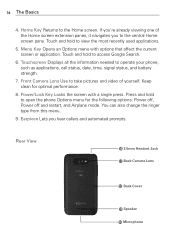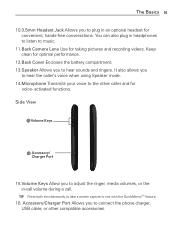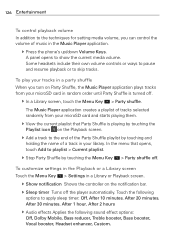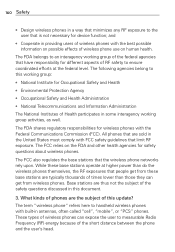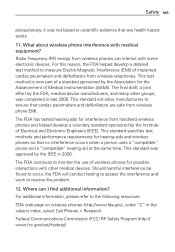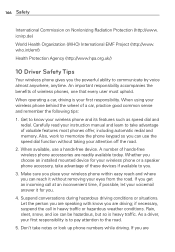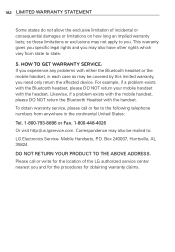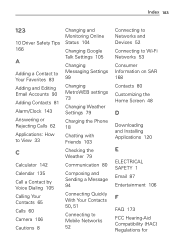LG MS770 Support Question
Find answers below for this question about LG MS770.Need a LG MS770 manual? We have 2 online manuals for this item!
Question posted by cmercy1128 on June 23rd, 2013
Speaker On Is The Only Way I Can Hear A Conversation On The Lg Motion Phone
The person who posted this question about this LG product did not include a detailed explanation. Please use the "Request More Information" button to the right if more details would help you to answer this question.
Current Answers
Related LG MS770 Manual Pages
LG Knowledge Base Results
We have determined that the information below may contain an answer to this question. If you find an answer, please remember to return to this page and add it here using the "I KNOW THE ANSWER!" button above. It's that easy to earn points!-
Pairing Bluetooth Devices LG Rumor 2 - LG Consumer Knowledge Base
... process will begin to LG Bluetooth stereo speakers (MSB-100). 4. / Mobile Phones Pairing Bluetooth Devices LG Rumor 2 NOTE: Transfer Music & Pictures LG Voyager Mobile Phones: Lock Codes What are pairing to search... device you wish to use with the device. microSD tm Memory Port Advanced Phone Book Features: Entering Wait and Pause periods Before you begin using your ... -
What is Water Hammer? - LG Consumer Knowledge Base
... increase in the pressure of a liquid due to an instantaneous conversion of momentum to use in sec.(Valve closing action of pressure which... fast closing valve and is charged to stop or change in motion when it wants to, or when a pump is in sizing...for a particular application. A close as that usually leads the way to . Others in pressure &#... -
Mobile Phones: Lock Codes - LG Consumer Knowledge Base
... screen will all be obtained. The default code is 2431 Should the code be changed , the only way to 3 attempts, after which the SIM card will ask for a PUK code (read further below). ...support it is recommended to make sure all the information from Phone unless they are tied to Erase Contacts from the PHONE memory). Mobile Phones: Lock Codes I. This process will ask you to ...
Similar Questions
Can't Upload Photos To Computer From Lg Motion 4g Phone
i have tried usingthe USB cable, but get error message: Device Driver Was Not Successfully Installe...
i have tried usingthe USB cable, but get error message: Device Driver Was Not Successfully Installe...
(Posted by mahnase 10 years ago)
Lg Motion Phone Speakers
One day I was listening to music and the next day when I try to play the music, I can only hear it t...
One day I was listening to music and the next day when I try to play the music, I can only hear it t...
(Posted by nylovelife15 10 years ago)
How Do I Retreive Deleted Messages From My 4g Motion Phone
i am trying to figure out how to retreive deleted messages from my 4g motion phone
i am trying to figure out how to retreive deleted messages from my 4g motion phone
(Posted by jeffrey1973jn 11 years ago)
Deleting Contacts On My Lg Motion Phone
How do I delete contacts on my LG Motion phone? I cannot find any way to do this.
How do I delete contacts on my LG Motion phone? I cannot find any way to do this.
(Posted by roberthewise 11 years ago)