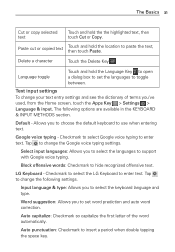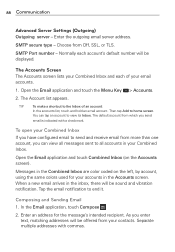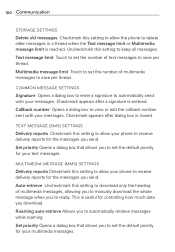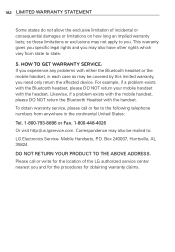LG MS770 Support Question
Find answers below for this question about LG MS770.Need a LG MS770 manual? We have 2 online manuals for this item!
Question posted by studetruck1949 on August 16th, 2014
Why Are Some Sent Texts On My Lg Ms770 Blocked?
Some people can't receive my texts even tho my phone says sent.
Current Answers
Related LG MS770 Manual Pages
LG Knowledge Base Results
We have determined that the information below may contain an answer to this question. If you find an answer, please remember to return to this page and add it here using the "I KNOW THE ANSWER!" button above. It's that easy to earn points!-
Bluetooth Profiles - LG Consumer Knowledge Base
...receiving name cards or calendar events between devices. Dial-up Networking (DUN) The dial-up networking services. Phone...Rumor 2 Mobile Phones: Lock ...mobile handset is pushed and pulled between devices. An example of phonebook access would be using the handset with human interface devices. Basic printing (BPP) Basic printing allows an enabled device to send text... -
Washing Machine: How can I save my preferred settings? - LG Consumer Knowledge Base
... cycle option for on some models) allows you to confirm the settings have been stored. Radiant Cooktop -- Digital-to the desired settings. 3. Network Storage Mobile Phones Computer Products -- Excellent Very Good Good Fair Poor Add comment Washing Machine: How can I store a custom program? 1. CUSTOM PROGRAM (available on my LG washer? Adjust... -
Mobile Phones: Lock Codes - LG Consumer Knowledge Base
... code is changed and forgotten: the service provider must be requested from the PHONE memory and the lock code will permanently block it will be contacted to this rule- This software reload or flash can ...be requested, the Service Provider must be a personal code- GSM Mobile Phones: The Security Code is entered incorrectly 10 times in sequence and KEEPING them all be done by ...
Similar Questions
How Do I Block A Phone Number From My Lg 38s Straight Talk Phone
How do I block a phone number from calling me
How do I block a phone number from calling me
(Posted by cameron768 9 years ago)
Lg Ms770 Wont Send Out Text Messg.
my lg motion wont sent text messages. i do not have many pictures. i have downloaded 300 songs.how d...
my lg motion wont sent text messages. i do not have many pictures. i have downloaded 300 songs.how d...
(Posted by iande012013 10 years ago)
Having Trouble Emailing On My Lg440g Phone. Says Error
Trying to e-mail from LG440G. Set up my comcast address but it says email has failed
Trying to e-mail from LG440G. Set up my comcast address but it says email has failed
(Posted by smathews709 10 years ago)
Lg Motion Lost Its Speaker Audio!!
For some odd reason the phone its audio when im listening to music.I can only listen To music when i...
For some odd reason the phone its audio when im listening to music.I can only listen To music when i...
(Posted by kdogg978 11 years ago)
Can I Keep My Current Virgin Mobile Phone # With This New Tracfone?
I just bought this LG430G phone but haven't opened it yet, still deciding whether to keep itor keep ...
I just bought this LG430G phone but haven't opened it yet, still deciding whether to keep itor keep ...
(Posted by Anonymous-65173 11 years ago)