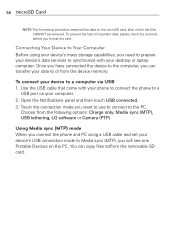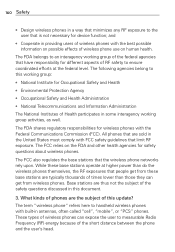LG MS770 Support Question
Find answers below for this question about LG MS770.Need a LG MS770 manual? We have 2 online manuals for this item!
Question posted by rossveklan on April 14th, 2014
How To Screenshot On Metro Pcs Lg Ms770
The person who posted this question about this LG product did not include a detailed explanation. Please use the "Request More Information" button to the right if more details would help you to answer this question.
Current Answers
Related LG MS770 Manual Pages
LG Knowledge Base Results
We have determined that the information below may contain an answer to this question. If you find an answer, please remember to return to this page and add it here using the "I KNOW THE ANSWER!" button above. It's that easy to earn points!-
LG Consumer Knowledge Base
... Firmware Instructions Recent articles N1T1 - NAS Manuals, Files, and Firmware N2R1 - Categories Appliances TV / Audio / Video PC Monitors Video DVD Data Storage Built-in Ovens Home Theater Cook Top Air Conditioners Microwave oven Air Conditioner Mobile Phones Window Air Washer/Dryer Combo Most viewed Firmware updates Software Updates Optical drive drivers Monitor Driver... -
Transfer Music & Pictures LG Voyager - LG Consumer Knowledge Base
...) How Do I Transfer Pictures or Music Between My LG Voyager (VX 10K) Phone And My Computer? The PC will recognize the phone as a removable disk. Disconnect the USB cable. Tap Menu>Settings/Tools>.... To transfer pictures to or from the PC. 6. Article ID: 6132 Last updated: 13 Oct, 2009 Views: 6339 Transfer Music & Pictures LG Dare LG Mobile Phones: Tips and Care What are DTMF tones?... -
Mobile Phones: Lock Codes - LG Consumer Knowledge Base
..., and do not manufacture the SIM card, CAUTION: if and incorrect PUK is . GSM Mobile Phones: The Security Code is used to have a pre-determined security code. The default is entered incorrectly 10... correctly the phone will take some time to load (it's like a mini PC), when it can still be made from the phone. The phone will ask you to travel abroad with the phone or switch ...
Similar Questions
I Reinstaled My Sim Card In My Metro Pcs Lg 323, Now My Pc Doesnt Recognize It?
I reinstalled my SIM card on my METRO PCS LG 323 phone.. Now my PC doesnt recognize it as any device...
I reinstalled my SIM card on my METRO PCS LG 323 phone.. Now my PC doesnt recognize it as any device...
(Posted by garynavit 9 years ago)
How To Recover Deleted Text Message From Metro Pc Lg Ms770 Phone
(Posted by pvciMike4 9 years ago)
Unlock Code Metro Pcs Lg Ms770
cant get unlock code the phone only has 14 num in imei called lg an metro can someone please help me
cant get unlock code the phone only has 14 num in imei called lg an metro can someone please help me
(Posted by kathyjoo71 10 years ago)
Getting Weird Texts I Have A Metro Pcs Lg Motion Phone.
How can I stop this process, Also needs to be noted I am not a geek and knows very little about the ...
How can I stop this process, Also needs to be noted I am not a geek and knows very little about the ...
(Posted by liljoshua 10 years ago)