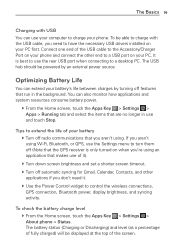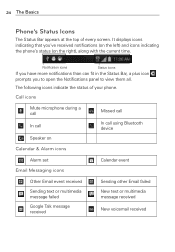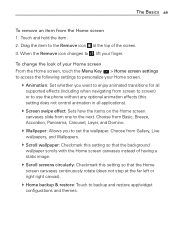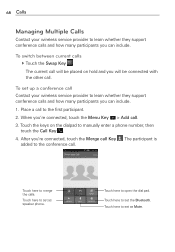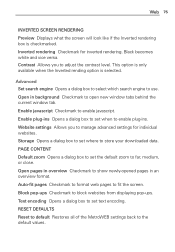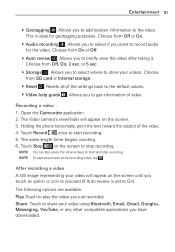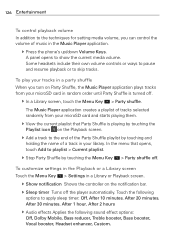LG MS770 Support Question
Find answers below for this question about LG MS770.Need a LG MS770 manual? We have 2 online manuals for this item!
Question posted by bscspilz on November 4th, 2013
Restore Settings For Bluetooth
how can i restore "my car" in settings for bluetooth set up?
Current Answers
Related LG MS770 Manual Pages
LG Knowledge Base Results
We have determined that the information below may contain an answer to this question. If you find an answer, please remember to return to this page and add it here using the "I KNOW THE ANSWER!" button above. It's that easy to earn points!-
Transfer Music & Pictures LG Dare - LG Consumer Knowledge Base
... LG Voyager Mobile Phones: Lock Codes Troubleshooting tips for the Bluetooth stereo headset (HBS-250). The PC will recognize the phone as a 'removable disk'. When the removable disk window appears, select 'Open folder to view files'. 6.When finished transferring files select Exit (on your computer using a USB cable. 3. Tap Menu>Settings/Tools>Tools... -
What are DTMF tones? - LG Consumer Knowledge Base
Each DTMF "tone" is used over mobile phones to adjust the DTMF Tones setting? microSD tm Memory Port Pairing Bluetooth Devices LG Rumor 2 The sounds used for touch tone ... on the dial pad generates the corresponding DTMF tone for the Bluetooth stereo headset (HBS-250). Article ID: 6452 Views: 1703 LG Mobile Phones: Tips and Care Troubleshooting tips for that tone to recognize the... -
Chocolate Touch (VX8575) Back Cover Removal and Installation - LG Consumer Knowledge Base
... battery and micro SD card on the battery cover are DTMF tones? Para instalar la cubierta trasera 1. Pictures LG Dare LG Mobile Phones: Tips and Care Mobile Phones: Lock Codes Pairing Bluetooth Devices LG Dare Para quitar la carcasa trasera 1. Slide the battery cover upward with your thumbs until it up with your thumb...
Similar Questions
How To Rest Factory Settings On My Lg Gs170 Mobile Phone
how to rest factory settings on my LG GS170 mobile phone
how to rest factory settings on my LG GS170 mobile phone
(Posted by matbie20 9 years ago)
Can't Upload Photos To Computer From Lg Motion 4g Phone
i have tried usingthe USB cable, but get error message: Device Driver Was Not Successfully Installe...
i have tried usingthe USB cable, but get error message: Device Driver Was Not Successfully Installe...
(Posted by mahnase 10 years ago)
Lg Motion Lost Its Speaker Audio!!
For some odd reason the phone its audio when im listening to music.I can only listen To music when i...
For some odd reason the phone its audio when im listening to music.I can only listen To music when i...
(Posted by kdogg978 11 years ago)
Can I Keep My Current Virgin Mobile Phone # With This New Tracfone?
I just bought this LG430G phone but haven't opened it yet, still deciding whether to keep itor keep ...
I just bought this LG430G phone but haven't opened it yet, still deciding whether to keep itor keep ...
(Posted by Anonymous-65173 11 years ago)