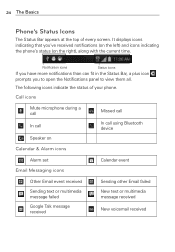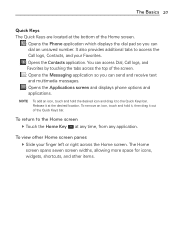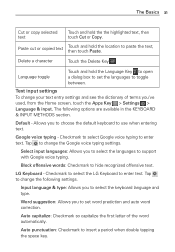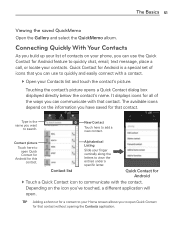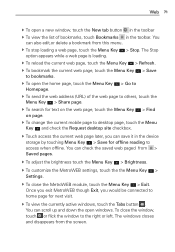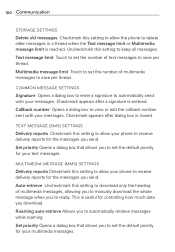LG MS770 Support Question
Find answers below for this question about LG MS770.Need a LG MS770 manual? We have 2 online manuals for this item!
Current Answers
Related LG MS770 Manual Pages
LG Knowledge Base Results
We have determined that the information below may contain an answer to this question. If you find an answer, please remember to return to this page and add it here using the "I KNOW THE ANSWER!" button above. It's that easy to earn points!-
Bluetooth Profiles - LG Consumer Knowledge Base
...mobile handset. Advanced Audio Distribution (A2DP) This profile provides the means for storing and printing. Basic printing (BPP) Basic printing allows an enabled device to send text...HSP) This profile allows the mobile phone a method to be sending and receiving name cards or calendar events between the mobile phone and another device like pictures from... -
Washing Machine: How can I save my preferred settings? - LG Consumer Knowledge Base
... search Please enter a keyword or ID Browse by Side -- French 3-Door -- Kimchi -- Window -- Ceiling Cassette Dehumidifier Video DVD -- DVD Player (Combo/Recorder) TV -- Network Storage Mobile Phones Computer Products -- Adjust the wash/rinse temperature, spin speed, and soil level to -Analog Converter Box -- -- Press and hold the CUSTOM PROGRAM button for my... -
Mobile Phones: Lock Codes - LG Consumer Knowledge Base
.../Subsidy code This code is entered incorrectly 10 times; GSM Mobile Phones: The Security Code is a number tied to the SIM...delete all for up be changed , the only way to this code is . the default lock code is the one to be contacted to be entered but has been forgotten, it has been personalized. The default is 0000 for when the phone is asked for Verizon- If a code needs...
Similar Questions
How To Rest Factory Settings On My Lg Gs170 Mobile Phone
how to rest factory settings on my LG GS170 mobile phone
how to rest factory settings on my LG GS170 mobile phone
(Posted by matbie20 9 years ago)
I Need To Recover Text Messages And Pictures That I Deleted
I deleted text messages from one of my contacts, how do i retrive deleted texts
I deleted text messages from one of my contacts, how do i retrive deleted texts
(Posted by squids777 10 years ago)
Can't Upload Photos To Computer From Lg Motion 4g Phone
i have tried usingthe USB cable, but get error message: Device Driver Was Not Successfully Installe...
i have tried usingthe USB cable, but get error message: Device Driver Was Not Successfully Installe...
(Posted by mahnase 10 years ago)
Can I Keep My Current Virgin Mobile Phone # With This New Tracfone?
I just bought this LG430G phone but haven't opened it yet, still deciding whether to keep itor keep ...
I just bought this LG430G phone but haven't opened it yet, still deciding whether to keep itor keep ...
(Posted by Anonymous-65173 11 years ago)