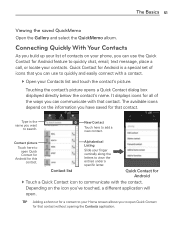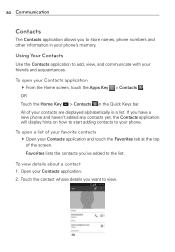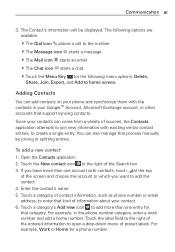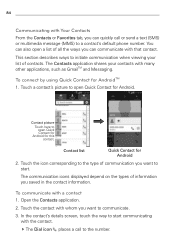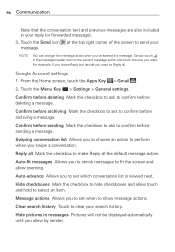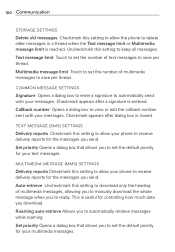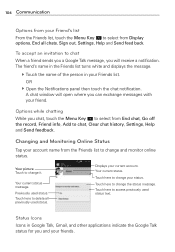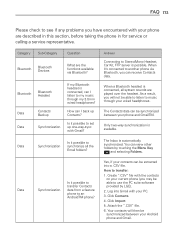LG MS770 Support Question
Find answers below for this question about LG MS770.Need a LG MS770 manual? We have 2 online manuals for this item!
Question posted by squids777 on January 14th, 2014
I Need To Recover Text Messages And Pictures That I Deleted
I deleted text messages from one of my contacts, how do i retrive deleted texts
Current Answers
Answer #1: Posted by Jasonking on January 15th, 2014 8:17 PM
It is easy to recover photos, contacts from LG phone but now you had better use your phone as less as possible, or your data in the phone can't be recovered. And then you need to use Android data recovey software. I ever use one named Tenorshare Android Data Recovery to restore lost contacts from my LG Optimus, you can have a try, more in this videos: http://www.youtube.com/watch?v=J5TWlRKN24Q&feature=youtu.be
Related LG MS770 Manual Pages
LG Knowledge Base Results
We have determined that the information below may contain an answer to this question. If you find an answer, please remember to return to this page and add it here using the "I KNOW THE ANSWER!" button above. It's that easy to earn points!-
Bluetooth Profiles - LG Consumer Knowledge Base
... to an LG bluetooth stereo headset (HBS-250). / Mobile Phones Bluetooth Profiles B luetooth profiles - microSD tm Memory Port Pairing Bluetooth Devices LG Dare Transfer Music & Pictures LG Voyager Phone book access This profile allows sharing of phonebook access would be synchronizing a contact list between devices. Hands-Free (HFP) This profile provides... -
Chocolate Touch (VX8575) Back Cover Removal and Installation - LG Consumer Knowledge Base
... cover up to remove. Hold the phone securely with both hands (as illustrated). 3. Pictures LG Dare LG Mobile Phones: Tips and Care Mobile Phones: Lock Codes Pairing Bluetooth Devices LG Dare Also, always ensure that the hooks on the phone. Align the battery cover slightly lower than the top edge of the phone. Make sure that the power... -
Mobile Phones: Lock Codes - LG Consumer Knowledge Base
.... The PIN is . thus requiring a new one used to Erase Contacts from the Handset, and to Unlock the Phone after powering up to LG. GSM Mobile Phones: The Security Code is used to be done by the Service Provider. Another code that may delete the information from the Service Provider. Call Barring disallows calls to...
Similar Questions
How To Recover Deleted Text Message From Metro Pc Lg Ms770 Phone
(Posted by pvciMike4 9 years ago)
How Do You Delete Message Contact List From Lg 840 Cell Phone?
I don't want to delete my contact list,just the list that comes up when you try to send a text messa...
I don't want to delete my contact list,just the list that comes up when you try to send a text messa...
(Posted by Larry4601 9 years ago)
How Do I Transfer Pictures From The Phone Memory To The Memory Card
This Questi
This question is for the LGUS670 how do i transfer pictures from the phone memory to the memory car...
This question is for the LGUS670 how do i transfer pictures from the phone memory to the memory car...
(Posted by bfcalderon 12 years ago)