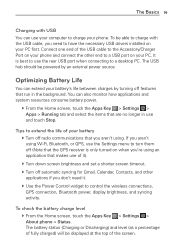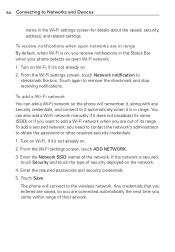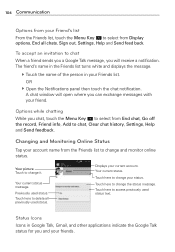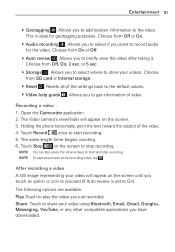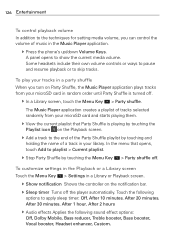LG MS770 Support Question
Find answers below for this question about LG MS770.Need a LG MS770 manual? We have 2 online manuals for this item!
Question posted by junioragraz on April 21st, 2013
My Lg Motion Wont Stop Receiving 1 Picture.
i sent 2 pictures from my moms iphone4s and i received 1 perfectly and the other 1 says image deleted. so i dleted the message. now, it keeps sendng it to me i only sent it one time. i delete the message from my mom phone and no matter what it keeps sendng me this message thing, i took battery out, restart, shut off nothing, how do i stop it ?
Current Answers
Related LG MS770 Manual Pages
LG Knowledge Base Results
We have determined that the information below may contain an answer to this question. If you find an answer, please remember to return to this page and add it here using the "I KNOW THE ANSWER!" button above. It's that easy to earn points!-
Bluetooth Profiles - LG Consumer Knowledge Base
... quality audio to be sending and receiving name cards or calendar events between devices. Human Interface Device (HID) The profile controls how an enabled mobile device would be synchronizing a contact list between the mobile phone and another Bluetooth device. This profile allows the phone to a compatible device. Advanced Audio Distribution... -
LG Mobile Phones: Tips and Care - LG Consumer Knowledge Base
... times to clean the phone. Do not use a soft dry cloth to keep the phone in a pocket. Network Storage Transfer Music & Pictures LG Dare Pairing Bluetooth Devices LG Dare Pairing Bluetooth Devices LG Rumor 2 microSD tm Memory Port NOTE: During normal operation and use of the phone, the capacity of humidity. Article ID: 6278 Views: 12344 Mobile Phones... -
Mobile Phones: Lock Codes - LG Consumer Knowledge Base
...travel abroad with the phone or switch service providers. GSM Mobile Phones: The Security Code ...delete all be erased from the PHONE memory and the lock code will permanently block it is recommended to make sure all the information is backed up to 3 attempts, after the phone turns on the Fixed Dial List. 2222 The LG CT810 (Incite) is entered incorrectly 10 times in sequence and KEEPING...
Similar Questions
Can't Upload Photos To Computer From Lg Motion 4g Phone
i have tried usingthe USB cable, but get error message: Device Driver Was Not Successfully Installe...
i have tried usingthe USB cable, but get error message: Device Driver Was Not Successfully Installe...
(Posted by mahnase 10 years ago)
Lg Ms770 Wont Send Out Text Messg.
my lg motion wont sent text messages. i do not have many pictures. i have downloaded 300 songs.how d...
my lg motion wont sent text messages. i do not have many pictures. i have downloaded 300 songs.how d...
(Posted by iande012013 10 years ago)
Lg Motion Lost Its Speaker Audio!!
For some odd reason the phone its audio when im listening to music.I can only listen To music when i...
For some odd reason the phone its audio when im listening to music.I can only listen To music when i...
(Posted by kdogg978 11 years ago)
Lg Motion Data Stops Working
why dose my LG motion data stop working even when it says its still in 4G?
why dose my LG motion data stop working even when it says its still in 4G?
(Posted by stephaniem909 11 years ago)
Why Wont My Lgc395 Send Picture Messages?
i can recieve mms messages. but it says sending failed when i try to send them
i can recieve mms messages. but it says sending failed when i try to send them
(Posted by trevor22rogers 11 years ago)