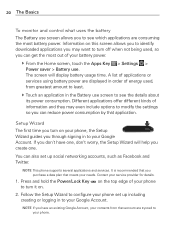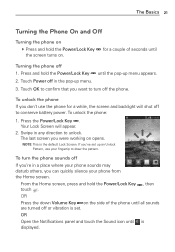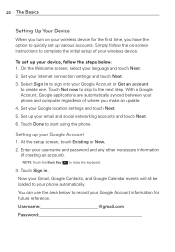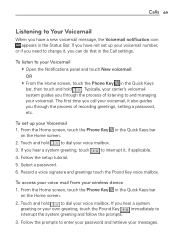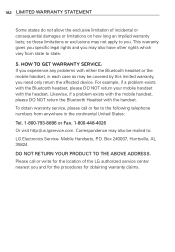LG MS770 Support Question
Find answers below for this question about LG MS770.Need a LG MS770 manual? We have 2 online manuals for this item!
Question posted by raieganransome on March 26th, 2013
Android Lg 4 Motion
Current Answers
Answer #1: Posted by SoCalWoman on March 26th, 2013 8:24 PM
Although, it may be too late already, you can still try the following since it seem like the electronics are still functioning in your phone and has not completely burned out, as of yet.
Turn the phone off and remove the battery and any Sim/Sd card.
Keep the battery and Sim/Sd card out of the phone until COMPLETELY dry.
DO NOT blow dry or shake your phone as you can damage the internal parts very easily.
You should leave the phone (at an angle if possible), battery and card to dry by laying flat on a thin towel somewhere out of the way for approximately 3-4 days minimum (the longer the better). They should not be moved until thoroughly dry.
After the days have passed, you can check for signs of wetness inside and outside of the phone. These need to be free from any liquid to prevent shorting out any components within the phone.
If phone appears to be dry with no visible signs of any liquid present, then you can put the Sim/Sd card and battery back into the phone, plug into the charger and see if you can turn it on.
The phone still may not be useable but you might atleast be able to retrieve your information from the phone.
I know how you feel and wish you the best of luck.
NOTE: The reason it is important to immediately remove the battery is because this will cut off the electrical part of the phone, thus prevent the battery from shorting out the phone. Also, not shaking your phone will prevent the liquid from spreading further inside.
This also applies to a laptop that becomes wet.
Much appreciation to those who acknowledge our members for their contribution toward finding a solution.
~It always seems impossible until it is done~
Nelson Mandela
Related LG MS770 Manual Pages
LG Knowledge Base Results
We have determined that the information below may contain an answer to this question. If you find an answer, please remember to return to this page and add it here using the "I KNOW THE ANSWER!" button above. It's that easy to earn points!-
Washing Machine: How can I save my preferred settings? - LG Consumer Knowledge Base
... or ID Browse by LG Technical Support Contact Us Sitemap Buyers' Guide Jobs LG Recycling...Audio System Monitors Data Storage -- Network Storage Mobile Phones Computer Products -- Set any other ...Base Search: Video -- Projection TV -- HD Radio -- .../ / Washers This article was: The washer will hear two beeps to store a customized wash cycle for a ... -
What are DTMF tones? - LG Consumer Knowledge Base
... DTMF tone for that tone to navigate automated systems such as a telephone answering machine. Mobile phone networks use and not for the Bluetooth stereo headset (HBS-250). How can be set...DTMF is represented by a pair of appliances, such as phone menus, voice menus and other advanced calling services. DTMF can this help? The range is not navigating correctly through an IVR system's... -
Chocolate Touch (VX8575) Back Cover Removal and Installation - LG Consumer Knowledge Base
... top edge of the phone. To Install the back cover 1. / Mobile Phones Chocolate Touch (VX8575) Back Cover Removal and Installation You will need to remove the back cover before installing or replacing the battery. Hold the phone securely with your thumbs until it disengages from the phone and then slide it clicks into place. Sostenga firmemente el...
Similar Questions
how to rest factory settings on my LG GS170 mobile phone
i have tried usingthe USB cable, but get error message: Device Driver Was Not Successfully Installe...
how do i set up voicemail for my metropcs lg motion 4g phone?