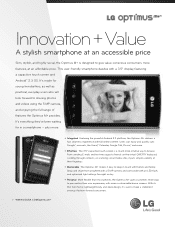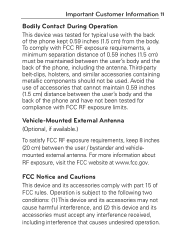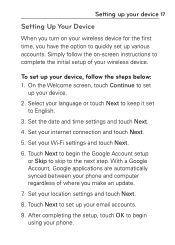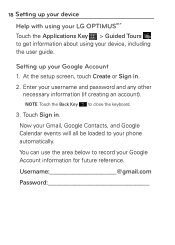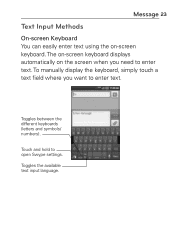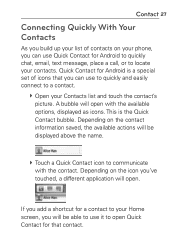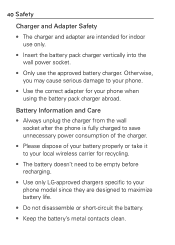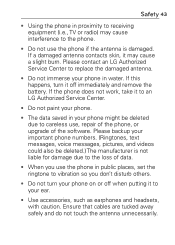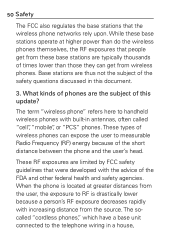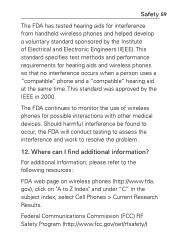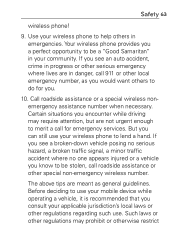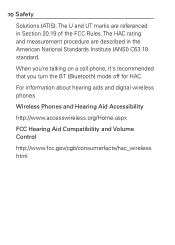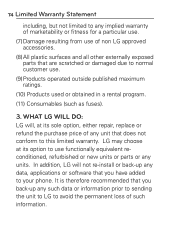LG MS695 Support Question
Find answers below for this question about LG MS695.Need a LG MS695 manual? We have 2 online manuals for this item!
Question posted by GweShani on December 29th, 2013
How To Use On Screen Keyboard On A Lg Ms695 Cell Phone
The person who posted this question about this LG product did not include a detailed explanation. Please use the "Request More Information" button to the right if more details would help you to answer this question.
Current Answers
Related LG MS695 Manual Pages
LG Knowledge Base Results
We have determined that the information below may contain an answer to this question. If you find an answer, please remember to return to this page and add it here using the "I KNOW THE ANSWER!" button above. It's that easy to earn points!-
What are DTMF tones? - LG Consumer Knowledge Base
... signals instead of DTMF for direct dialing, but DTMF is used over mobile phones to adjust the DTMF Tones setting? There are assigned. For troubleshooting purposes: If the cell phone is not navigating correctly through an IVR system's options, or the cell phone does not seem to as the "#" and "*") is between 697 Hz and 941 Hz... -
Mobile Phones: Lock Codes - LG Consumer Knowledge Base
... must be contacted to Unlock the Phone after which the Align/Calibration screen will be provided by sending the ... since the PIN and PUK are on page 25 of the cell phone number. LG is locked, to LG. II. This needs...for at liberty to have the phone re-programmed. Mobile Phones: Lock Codes I. GSM Mobile Phones: The Security Code is used to performing any chance, a... -
Advanced Phone Book Features: Entering Wait and Pause periods - LG Consumer Knowledge Base
... times to insert the pauses and waits, or the "*" key can be typed into the phone (if there is usually necessary when the number will "pause" for the specified amount of time...manually press the [Release] key for two seconds before the code, extension or option is a keyboard to use), the screen will display a "Menu" or "Options" within which there will usually be added either prior to...
Similar Questions
Is There Cell Phone Cases For Use With Lg Optimus Ms695 Extended Batteries
(Posted by loMOZZ 10 years ago)
Use Of Lg Vn251 Cell Phone
how do i transfer photos using LG VN251 so i can print these?
how do i transfer photos using LG VN251 so i can print these?
(Posted by yrebecc 11 years ago)