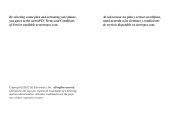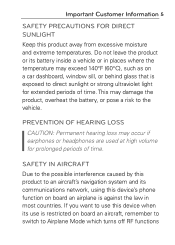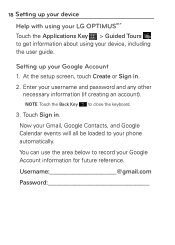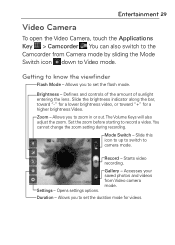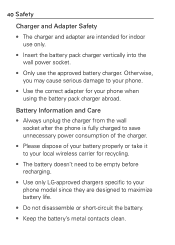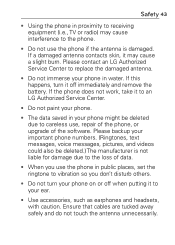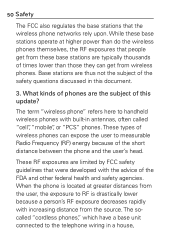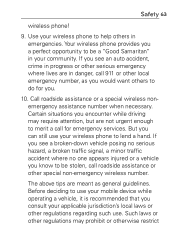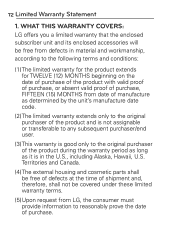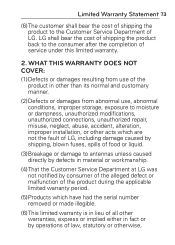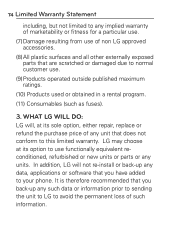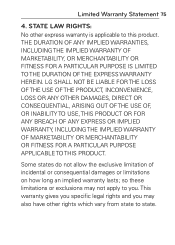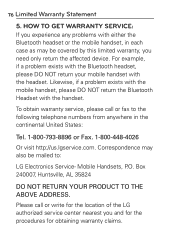LG MS695 Support Question
Find answers below for this question about LG MS695.Need a LG MS695 manual? We have 2 online manuals for this item!
Question posted by daudpbd on June 5th, 2014
How To Reset My Lg Ms695 If I Forgot My Start Up Password
The person who posted this question about this LG product did not include a detailed explanation. Please use the "Request More Information" button to the right if more details would help you to answer this question.
Current Answers
Related LG MS695 Manual Pages
LG Knowledge Base Results
We have determined that the information below may contain an answer to this question. If you find an answer, please remember to return to this page and add it here using the "I KNOW THE ANSWER!" button above. It's that easy to earn points!-
LG Mobile Phones: Tips and Care - LG Consumer Knowledge Base
... all such as charging is high. If you have another battery, rotate use a soft dry cloth to your phone. Phone conversations that has no signal at all the time. Article ID: 6278 Views: 12344 Mobile Phones: Lock Codes What are in an area that take place in an area with low signal ... -
Washing Machine: How can I save my preferred settings? - LG Consumer Knowledge Base
...speed on WM0642HW 4. Video -- Projection TV -- Optical Drives -- Select a cycle. 2. Press the "start" button. What is the steam fresh cycle on . 2. What is auto load weight detection on ...customized wash cycle for on my LG washer? Induction Cooktop Ranges -- Art Cool -- Network Storage Mobile Phones Computer Products -- How do I use . Also listed in Prev Next What is left on ... -
Mobile Phones: Lock Codes - LG Consumer Knowledge Base
... Barring, though only if the Service Provider and SIM Card support it is used to Erase Contacts from the phone. GSM Mobile Phones: The Security Code is by performing a Full or Hard Reset on the phone as a simple PIN or an alphanumeric code. This software reload or flash can only be obtained. Keep holding them...
Similar Questions
How To Master Reset My Lg 870 Boost Mobile Phone Forgot Password.
(Posted by lacaror1 9 years ago)
I Forgot My Password And Everytime I Tryto Hard Reset The Keys Just Blink
please help me im going crazy
please help me im going crazy
(Posted by tkilona 11 years ago)