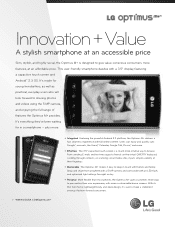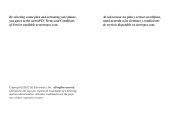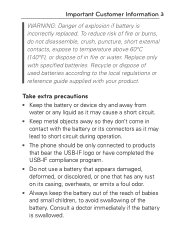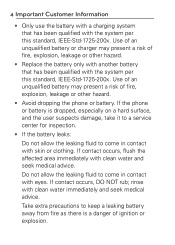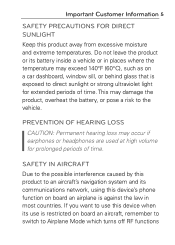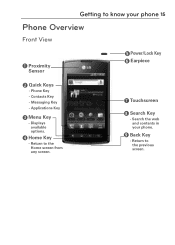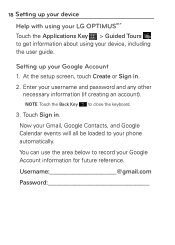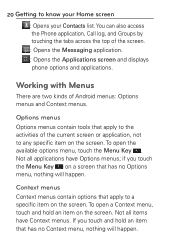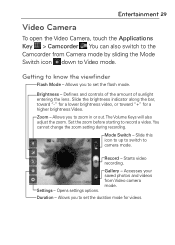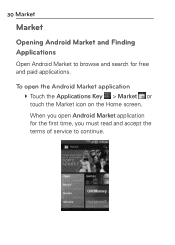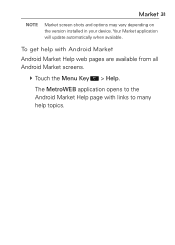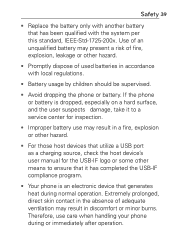LG MS695 Support Question
Find answers below for this question about LG MS695.Need a LG MS695 manual? We have 2 online manuals for this item!
Question posted by tkilona on August 5th, 2012
I Forgot My Password And Everytime I Tryto Hard Reset The Keys Just Blink
please help me im going crazy
Current Answers
Related LG MS695 Manual Pages
LG Knowledge Base Results
We have determined that the information below may contain an answer to this question. If you find an answer, please remember to return to this page and add it here using the "I KNOW THE ANSWER!" button above. It's that easy to earn points!-
What are DTMF tones? - LG Consumer Knowledge Base
...HBS-250). Article ID: 6452 Views: 1703 LG Mobile Phones: Tips and Care Troubleshooting tips for any specific model) o MENU o SETTINGS o DTMF Tones o Normal or Long With touch-tone land-line phones, pressing a key on a phone keypad (as well as an automatic bill-paying ... a grid, each row represents a low frequency, and each column represents a high frequency. DTMF can this help? -
Mobile Phones: Lock Codes - LG Consumer Knowledge Base
... is the VX1000 (Migo) for when the phone is used to or provide these types of the cell phone number. Mobile Phones: Lock Codes I. If by turning the phone OFF, then pressing the following keys in U nlock K ey and it can be done by performing a Full or Hard Reset on the phone as a simple PIN or an alphanumeric... -
Advanced Phone Book Features: Entering Wait and Pause periods - LG Consumer Knowledge Base
...the person would just need to and follow the IVR prompts until it should be input. The phone pauses dialing and resumes dialing the next numbers when you press the [Release] key. For using ...pause" for , or there are : Wait (W) or Hard Pause - The phone pauses for two seconds before the code, extension or option is asked , the "release" key is dialed, it takes 8 seconds for the automated ...
Similar Questions
Google How Do I Perform A Hard Reset For A Metro Lg Lg Ms695
(Posted by shJohnPa 10 years ago)
How To Hard Reset A Lg Metro Pcs Phone Model Number Mn-150
(Posted by neveatank 10 years ago)
Forgot Password For Voice Mail On One Of My Mobile Phones.
I've forgotten the password for voice mail on one of my mobile phones. Put in several combination bu...
I've forgotten the password for voice mail on one of my mobile phones. Put in several combination bu...
(Posted by mikeevaristo 12 years ago)