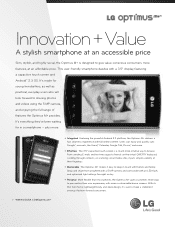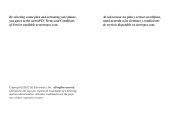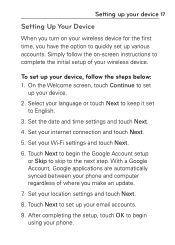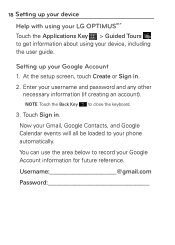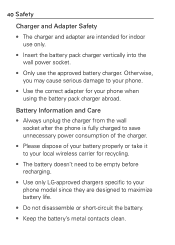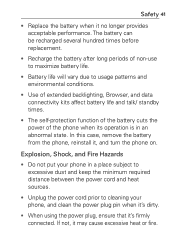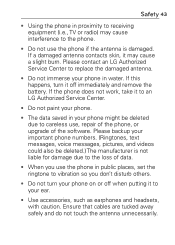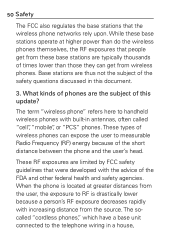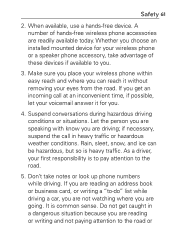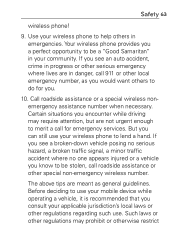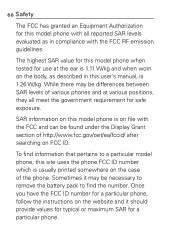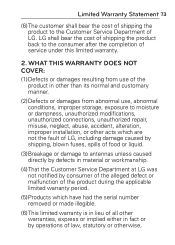LG MS695 Support Question
Find answers below for this question about LG MS695.Need a LG MS695 manual? We have 2 online manuals for this item!
Question posted by clalca on November 16th, 2013
How To Remove Google Account From Lg Ms695
The person who posted this question about this LG product did not include a detailed explanation. Please use the "Request More Information" button to the right if more details would help you to answer this question.
Current Answers
Related LG MS695 Manual Pages
LG Knowledge Base Results
We have determined that the information below may contain an answer to this question. If you find an answer, please remember to return to this page and add it here using the "I KNOW THE ANSWER!" button above. It's that easy to earn points!-
Transfer Music & Pictures LG Dare - LG Consumer Knowledge Base
... proceed to your phone). When the removable disk window appears, select 'Open folder to view files'. 6.When finished transferring files select Exit (on your computer using a USB cable. 3. Article ID: 6131 Last updated: 23 Jun, 2009 Views: 10827 Also read Pairing Bluetooth Devices LG Dare Transfer Music & Pictures LG Voyager Mobile Phones: Lock Codes... -
Chocolate Touch (VX8575) Back Cover Removal and Installation - LG Consumer Knowledge Base
...ás, asegúrese de que siempre apague el teléfono antes de instalar o sustituir la batería. / Mobile Phones Chocolate Touch (VX8575) Back Cover Removal and Installation You will need to remove the back cover before installing or replacing the battery. Spanish Es necesario quitar la cubierta posterior para poder instalar la... -
Mobile Phones: Lock Codes - LG Consumer Knowledge Base
... needs to reset it . PUK This code can be accessed; GSM Mobile Phones: The Security Code is 0000 for our cell phones, unless it is recommended to make sure all for when the PIN2 ...is locked, to access the Clear Storage menu, which the Align/Calibration screen will be removed. Mobile Phones: Lock Codes I. PIN / PIN1 It is used to access the Security menu and when performing...
Similar Questions
How To Delete A Google Account On A Lg Motion.
I added a google account on my Metropcs lg motion but now i do not know how to delete it. Can someon...
I added a google account on my Metropcs lg motion but now i do not know how to delete it. Can someon...
(Posted by ohmyalize 10 years ago)
How Can I Access My Google Account On My Lg P925 Android Phones.
please help me configure my LG P925 android smartphone so as to enable me access my google account a...
please help me configure my LG P925 android smartphone so as to enable me access my google account a...
(Posted by felixidih 10 years ago)
Google How Do I Perform A Hard Reset For A Metro Lg Lg Ms695
(Posted by shJohnPa 10 years ago)
How Do I Root My Phone To Turn It Into A Mobil Hot Spot? My Phone Is A Lg Ms695.
(Posted by celebsravenwolf 11 years ago)